For creative agencies, every billable hour counts—whether you’re designing, strategizing, or delivering client campaigns. But without the right time tracking setup, it’s easy for hours to slip through the cracks, projects to go over budget, and client billing to become a headache. With TimeVibe for Monday.com, you can streamline your agency’s time tracking, improve project delivery, and ensure you get paid for every creative effort.
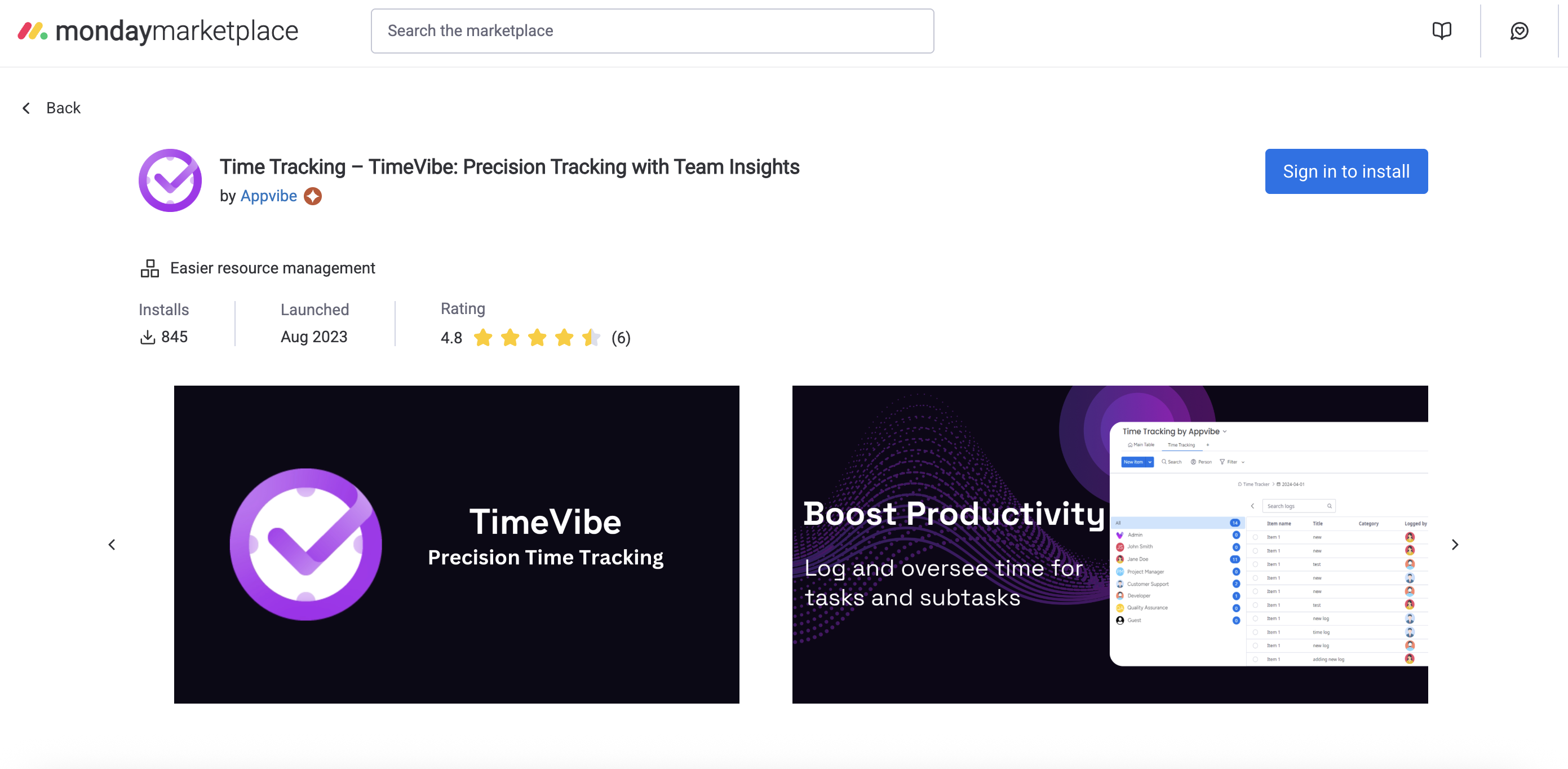
What You Need for Great Agency Time Tracking
- Accurate, real-time time logs for every client and project
- Custom fields to track client names, project types, and billing categories
- Team adoption so everyone logs time consistently
- Automation to ensure no billable hour is missed
- Centralized reporting to analyze and export for billing
Step 1: Set Up Custom Fields for Clients & Projects
Install TimeVibe from the Monday.com marketplace. Add custom fields to your boards—such as client name, project type, or billing rate—so every time entry is linked to the right client and creative work.
Example Custom Fields:
| Field Name | Description | Example Options |
|---|---|---|
| Client Name | The customer for this project/task | Acme Corp, BluePeak Digital |
| Project Name | The project being tracked | Website Redesign, Q2 Campaign |
| Billing Rate | Hourly rate for this work | 100/hr,100/hr,150/hr |
| Service Type | Type of creative work | Design, Copywriting, Strategy |
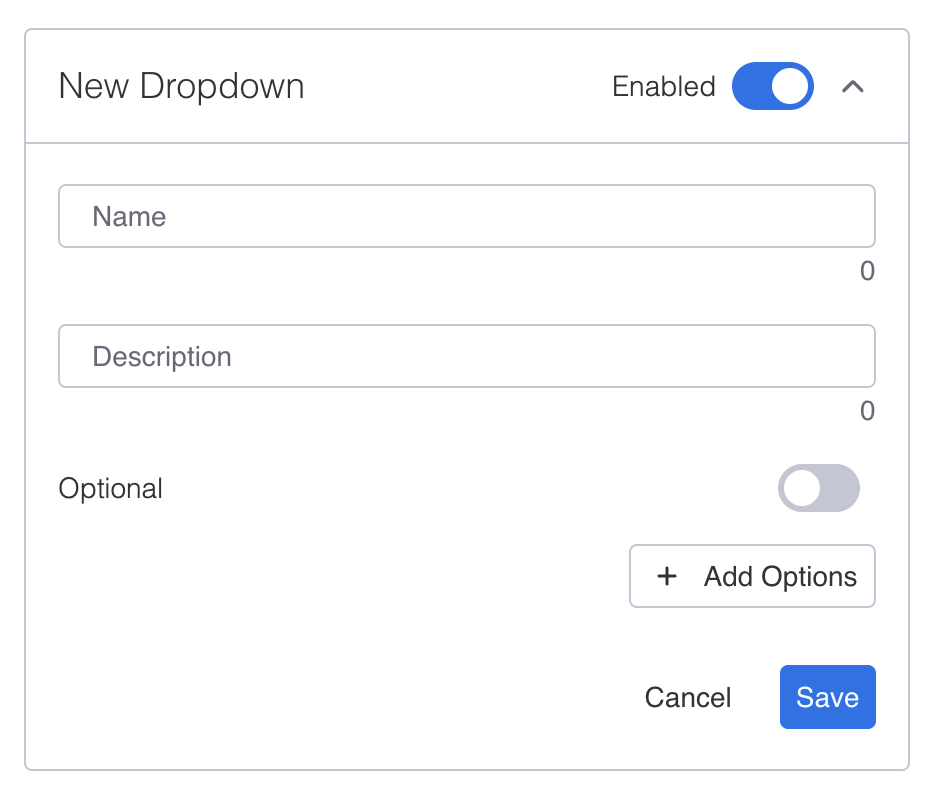
Step 2: Automate Time Tracking for Creative Workflows
Set up automatic timing rules in TimeVibe so time is logged as tasks move through your creative workflow. This ensures no billable work is missed, even if your team is focused on the next big idea.
Example Status Triggers:
| Status/Activity | What Happens with Time Tracking |
|---|---|
| In Progress | Automatically start tracking time |
| Review | Pause or continue tracking, depending on setup |
| Done/Completed | Automatically stop tracking time |
| Waiting on Client | Pause or stop tracking |
| Blocked | Pause tracking |
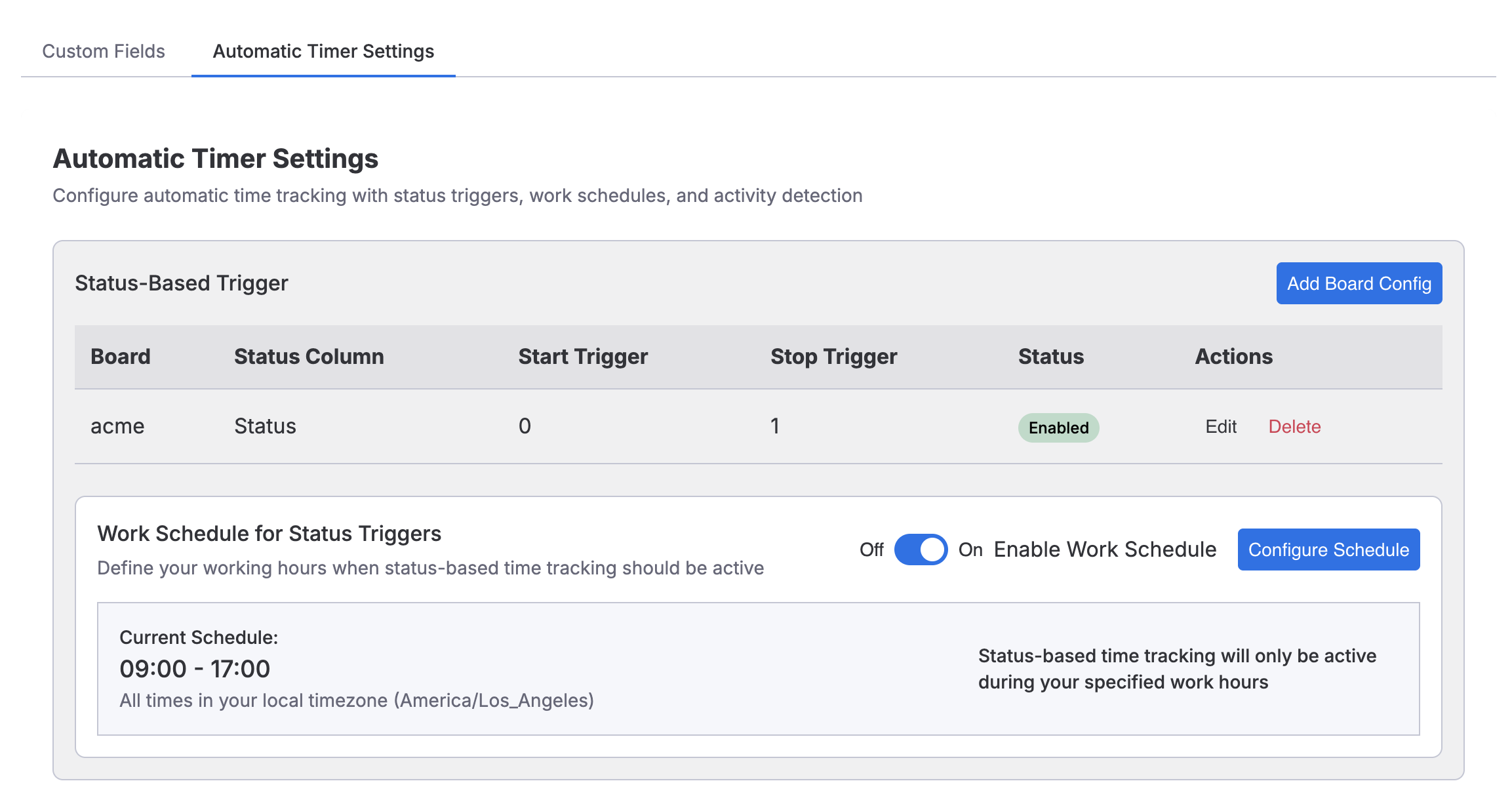
Step 3: Train Your Team to Track Time Inside Monday.com Items
Show your creative team how to use TimeVibe’s one-click time tracking right inside Monday.com items. The easier it is, the more likely everyone will log their time consistently and accurately.
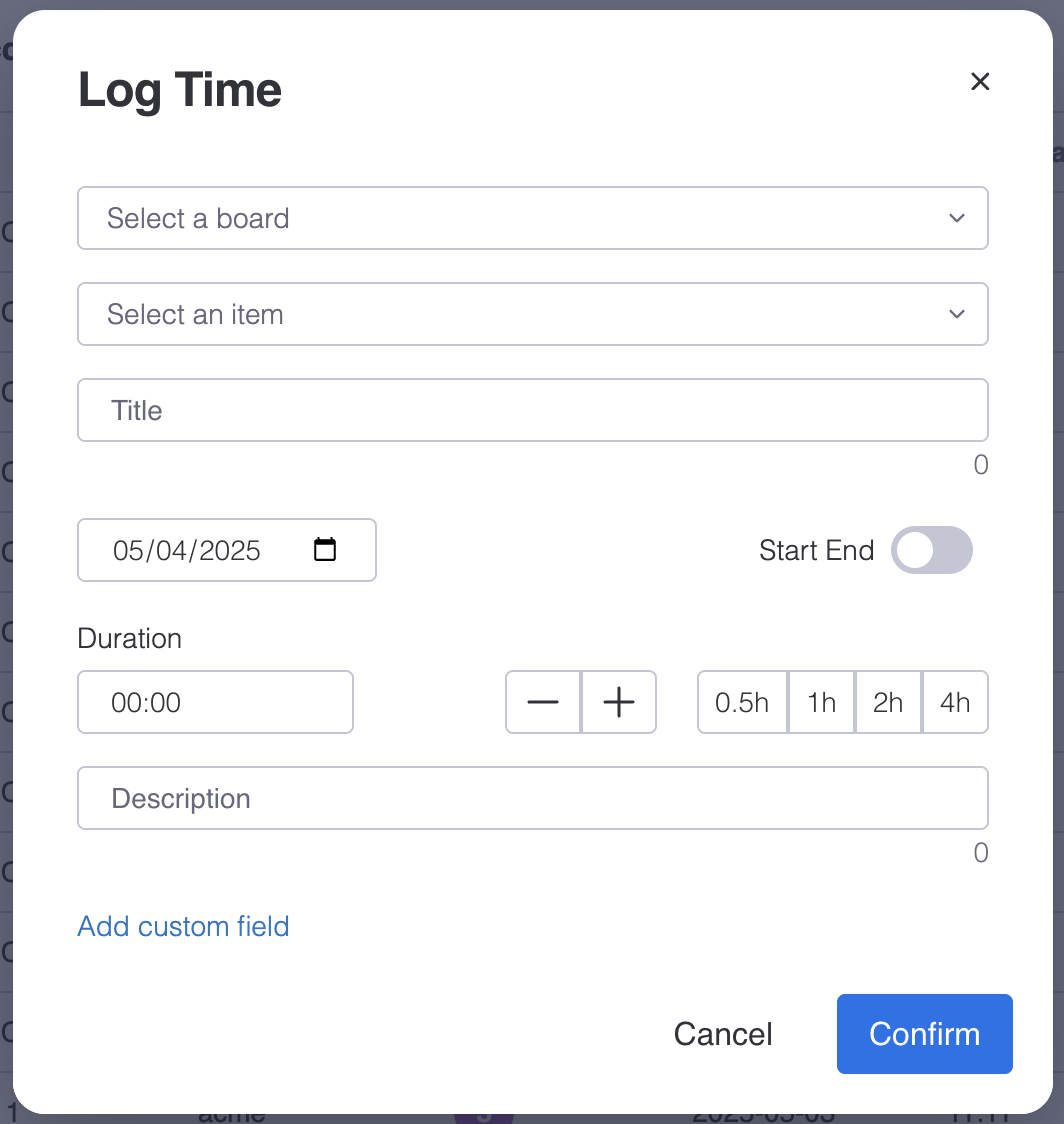
Step 4: Use the Workspace App to Analyze and Organize Time Data
With TimeVibe’s workspace app, you can see all time entries across your agency in one place. Filter by client, project, or date to get the exact data you need for billing and project reviews.
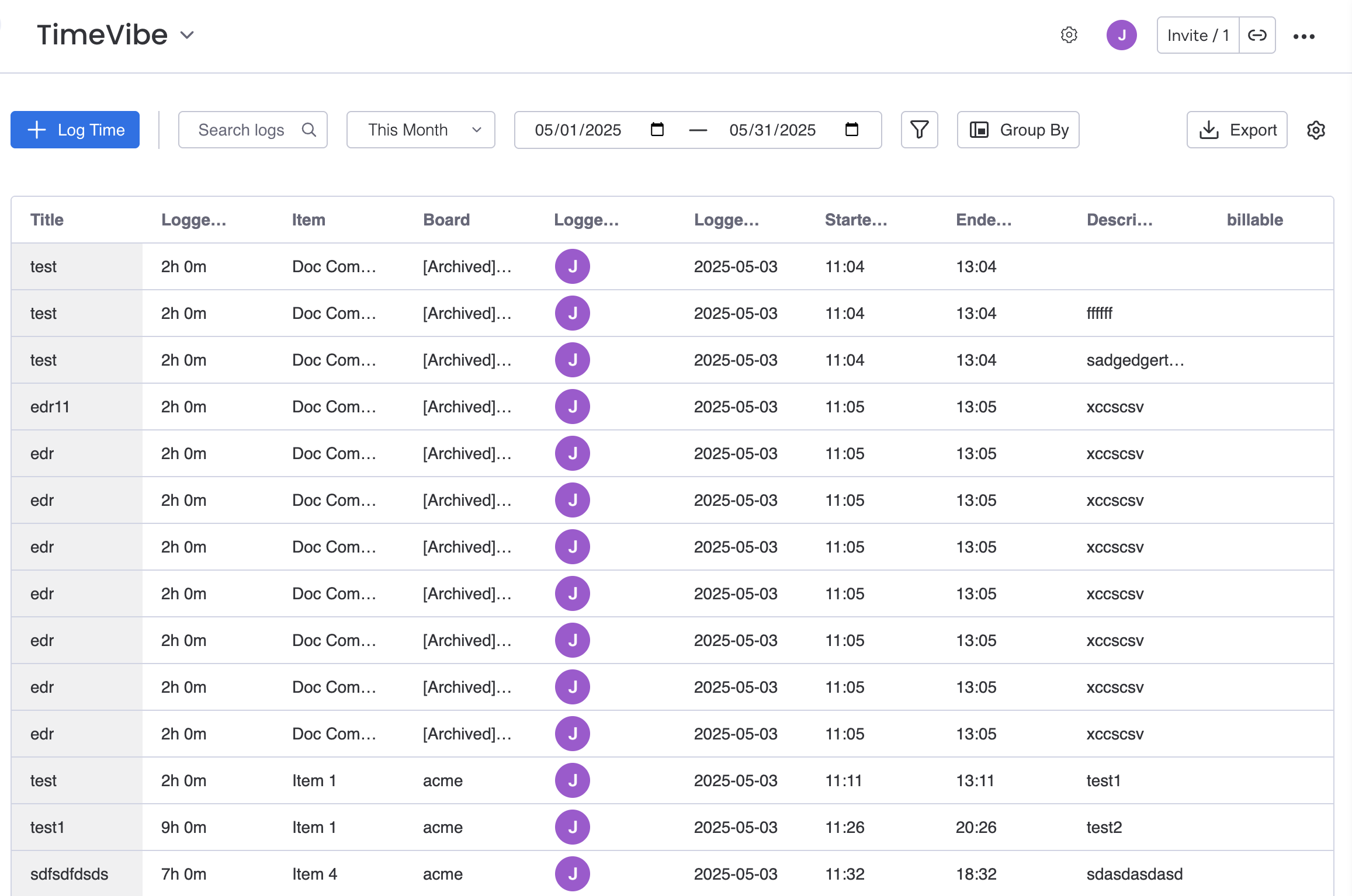
Filter Time Data
Quickly filter your time logs by client, project, team member, or date range to focus on the data that matters most for your invoice.
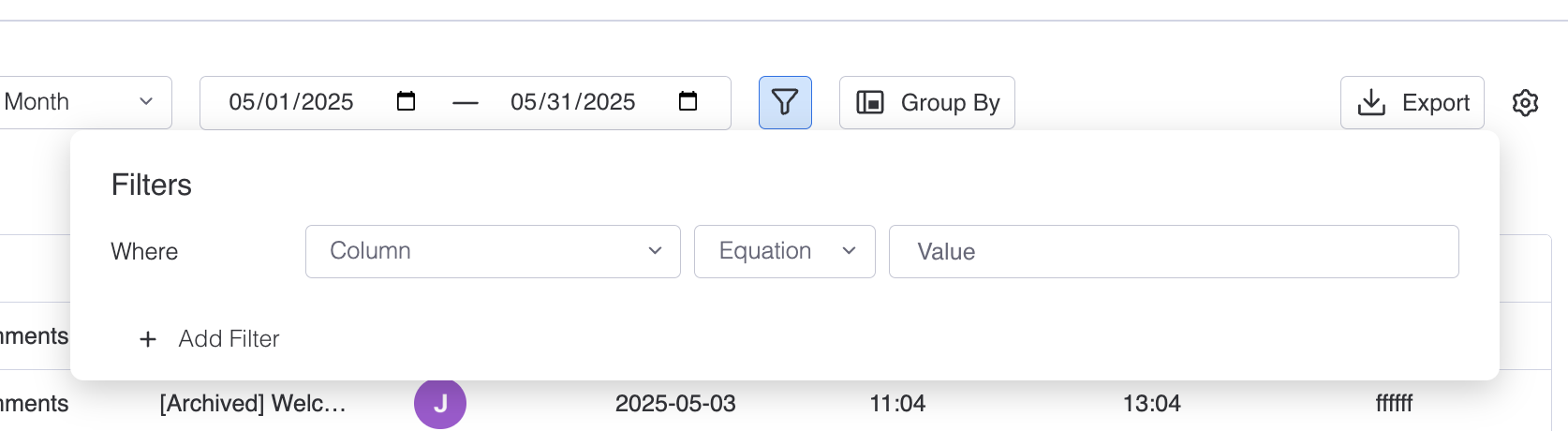
Sort Time Entries
Sort your time entries by duration, date, or any custom field to organize your data for review or export.

Group Time Logs
Group your time logs by client, project, or any custom field to see totals and breakdowns that make invoicing and reporting even easier.
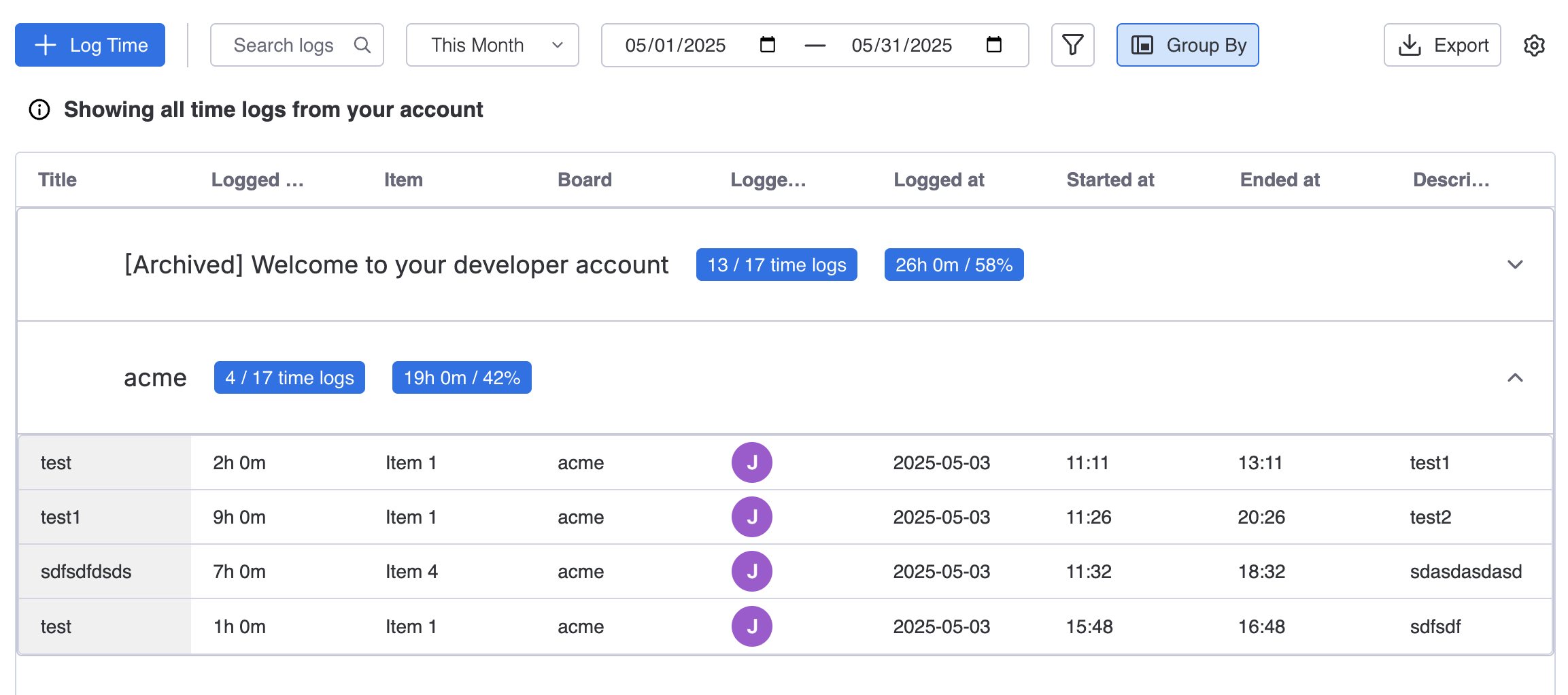
Step 5: Build and Export Reports for Client Billing
Generate detailed reports that show exactly how much time was spent on each client or project. Export these reports in your preferred format to create clear, accurate invoices for your clients.
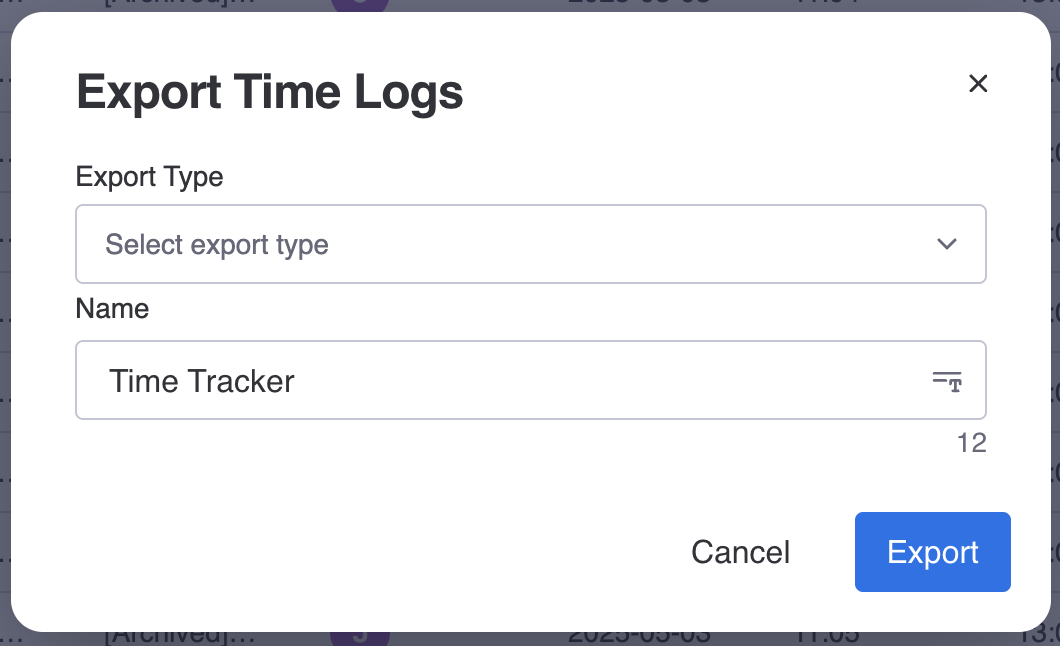
Recap: The TimeVibe Advantage for Creative Agencies
With TimeVibe, creative agencies can:
- Capture every billable hour automatically
- Organize time data by client and project
- Ensure team-wide adoption with easy, in-context tracking
- Build and export reports that make client billing fast, accurate, and transparent
Ready to take control of your agency’s time tracking? Try TimeVibe for free and see how easy it is to get paid for every creative hour.


