Time tracking is at the heart of every successful consulting business. Whether you’re billing by the hour, managing multiple clients, or preparing detailed reports, having a reliable system in Monday.com is essential. This guide will show you the best ways to handle time tracking for consultants in Monday.com—using the advanced capabilities of TimeVibe.
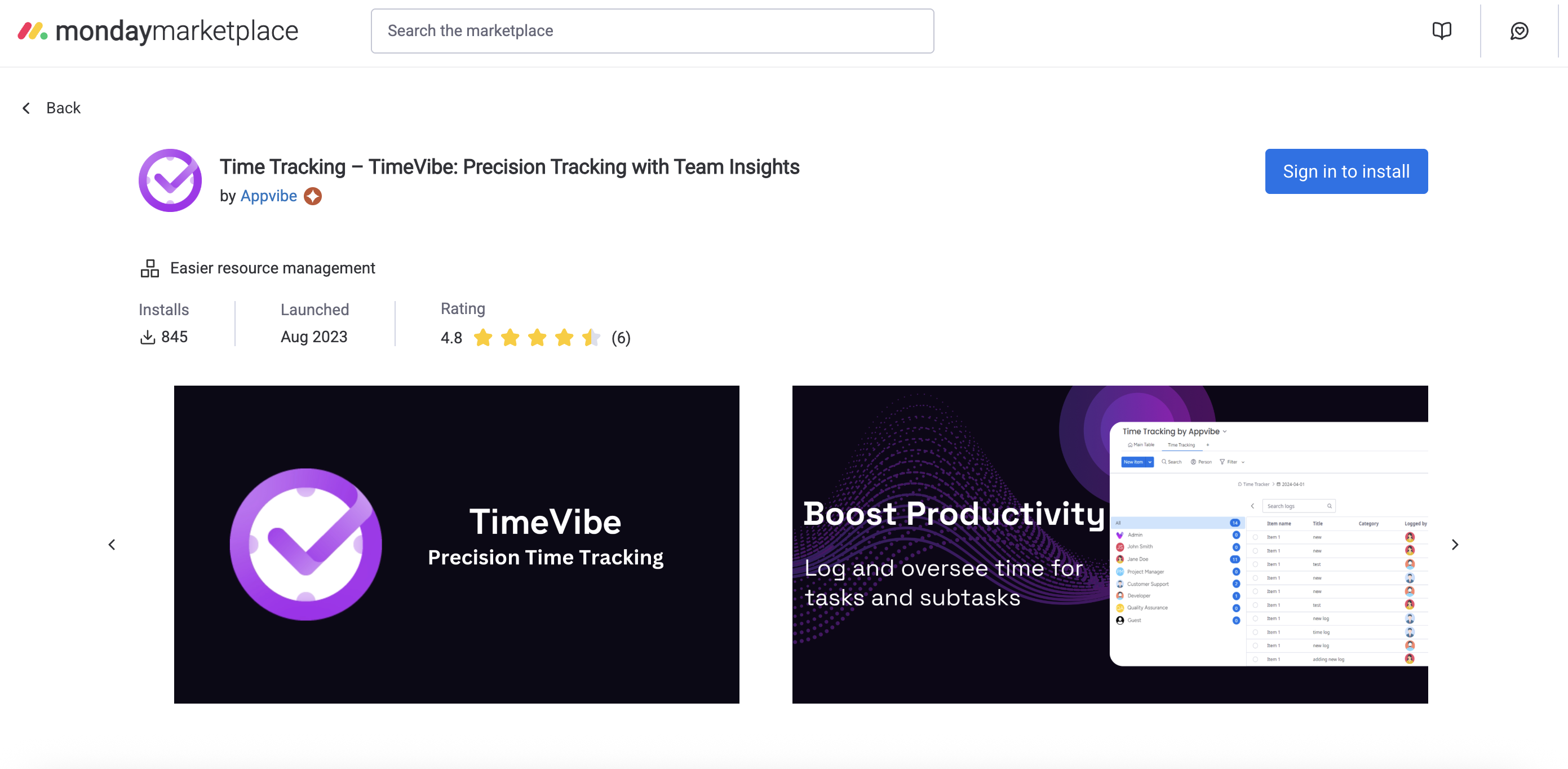
Why Time Tracking Matters for Consultants
- Ensure every billable hour is captured for accurate invoicing
- Provide transparent, detailed reports to clients for trust and accountability
- Analyze profitability by client, project, or service type
- Streamline invoicing and payment cycles
- Track time spent on business development, admin, and non-billable work
- Meet compliance requirements for regulated industries
- Support project management and resource allocation decisions
How to Track Consultant Time with TimeVibe
- Install TimeVibe from the Monday.com marketplace
- Log time with one click for any client, project, or service
- Add custom fields for:
- Client Name
- Project/Engagement
- Service Type (e.g., Strategy, Training, Implementation)
- Billing Rate
- Billable/Non-billable
- Notes for client reports
- Switch between clients and projects easily and add context to every entry
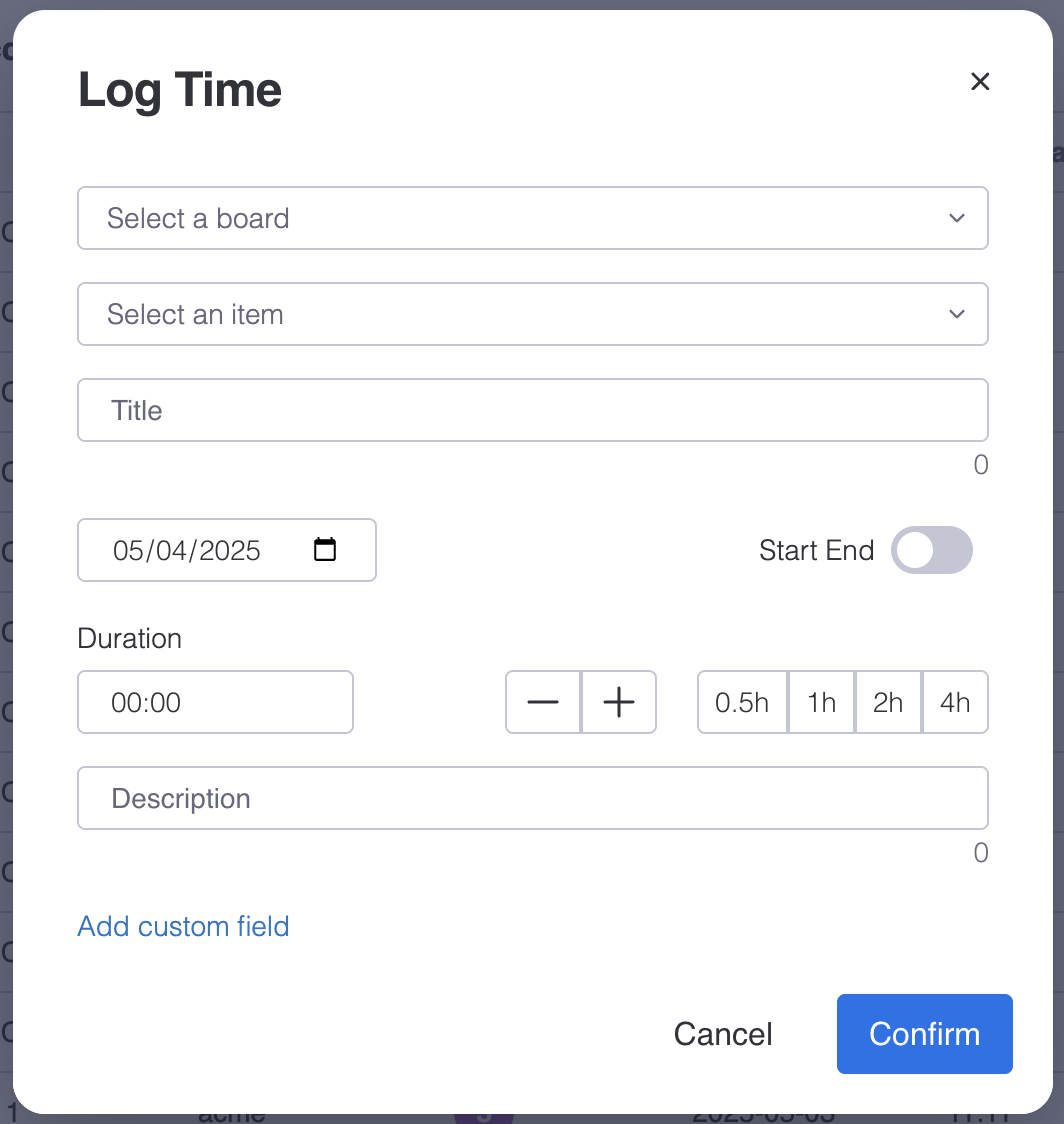
Example: Consultant Time Tracking Board
| Task | Client | Project | Service Type | Billable | Time Spent |
|---|---|---|---|---|---|
| Strategy Session | Acme Corp | Q2 Planning | Strategy | Yes | 2h 00m |
| Training Workshop | BluePeak Ltd. | Onboarding | Training | Yes | 3h 30m |
| Internal Review | – | – | Admin | No | 0h 45m |
Exporting Data & Reporting for Clients
- Filter and group time entries by client, project, or service
- Export detailed reports for invoicing or client review
- Provide transparent breakdowns to build trust and justify billing
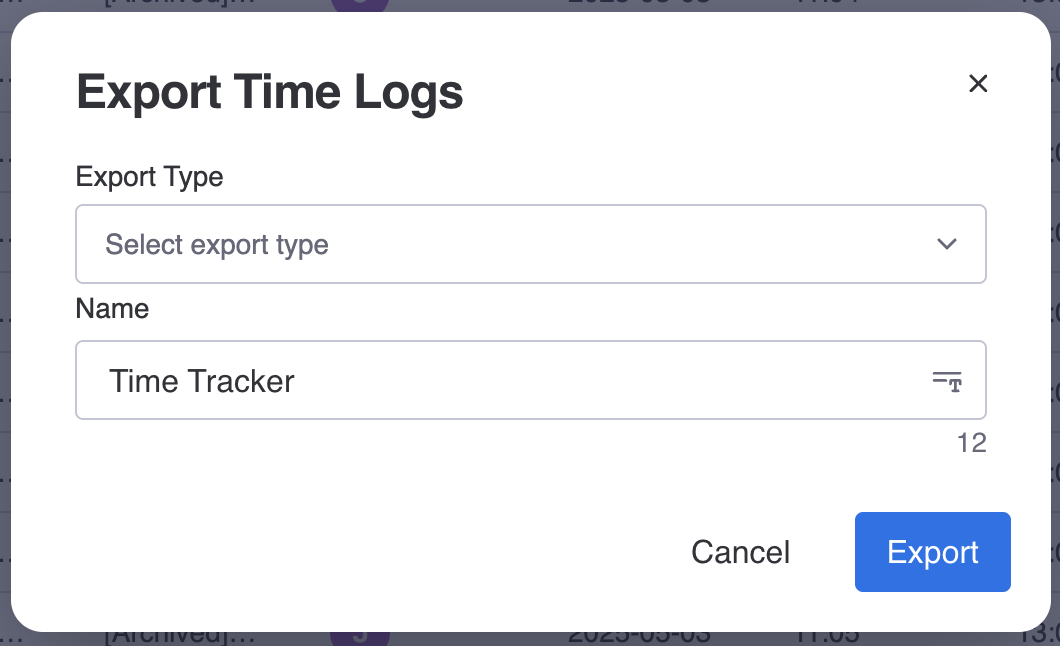
Best Practices for Consultants
- Log time immediately after each session or task: Avoid lost billable hours by tracking as you go, not at the end of the week.
- Use detailed custom fields: Capture client, project, service type, and notes for every entry to make reporting and invoicing seamless.
- Separate billable and non-billable work: Track time spent on admin, business development, and internal meetings to understand true profitability.
- Review time data weekly: Catch missed entries, spot over-servicing, and ensure all billable work is accounted for before invoicing.
- Export and share reports regularly: Send clients clear, itemized reports to build trust and reduce billing disputes.
- Analyze profitability by client and service: Use your time data to identify your most profitable clients and services, and adjust your focus accordingly.
- Set clear expectations with clients: Use time tracking data to communicate project progress, manage scope, and avoid surprises at billing time.
- Stay compliant: For regulated industries, maintain detailed time logs for audits and compliance requirements.
Try TimeVibe Today
Ready to make time tracking for consultants in Monday.com effortless? Try TimeVibe for Free and deliver professional, transparent reports to every client.


