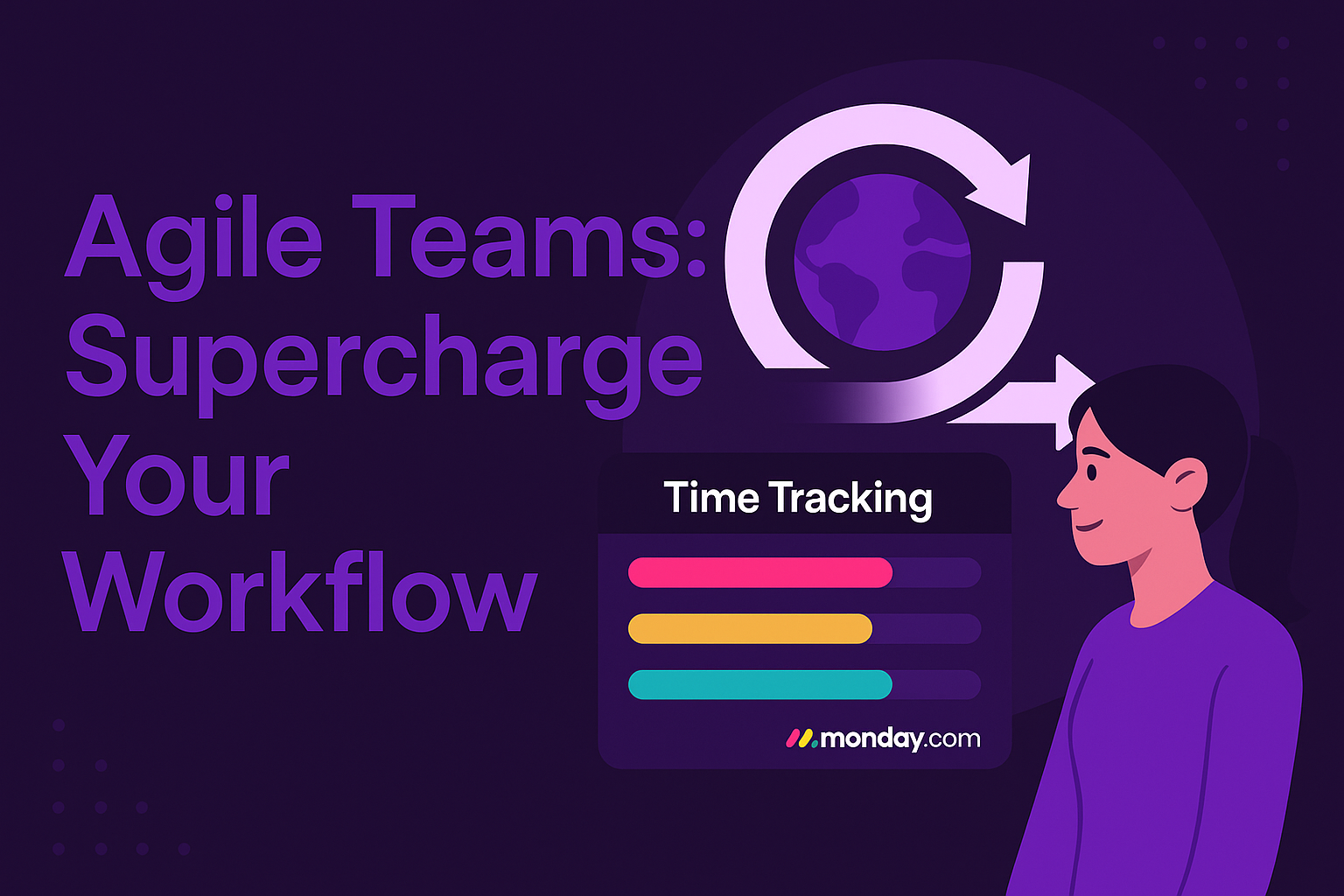Agile teams thrive on transparency, iteration, and continuous improvement. Tracking time in Monday.com helps agile teams optimize sprints, improve estimates, and deliver value faster. This guide will show you how to use both native Monday.com features and TimeVibe to master time tracking for agile workflows.
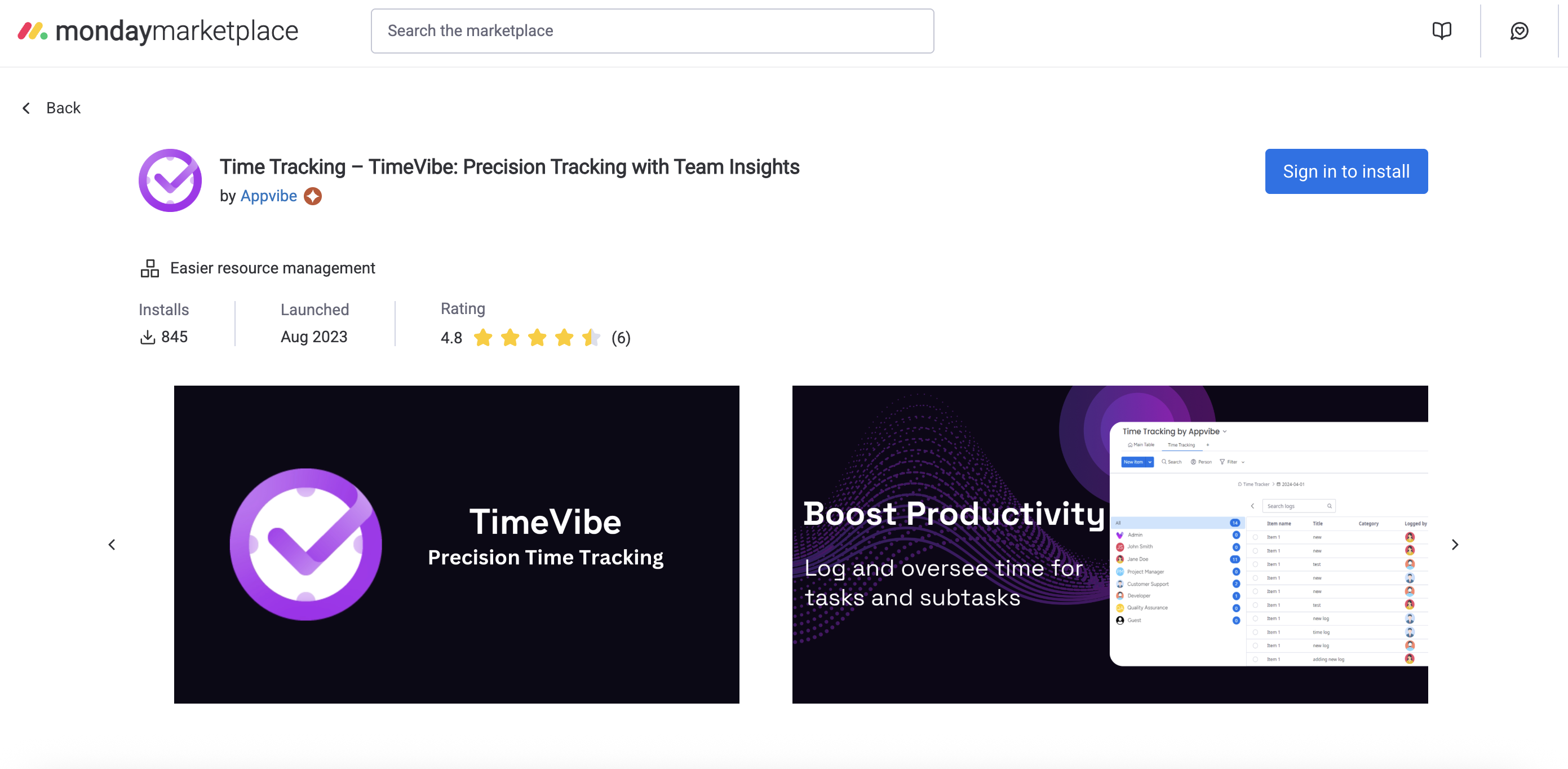
Why Track Time for Agile Teams?
- Improve sprint planning and velocity
- Identify bottlenecks in stories, tasks, and bugs
- Support accurate retrospectives and forecasting
- Increase team accountability and transparency
How Agile Methodology and Time Tracking Work Together
Agile is built on principles of transparency, adaptability, and continuous improvement. Time tracking is a powerful tool for:
- Sprint Planning: Use historical time data to estimate story points and team capacity more accurately.
- Daily Standups: Reference tracked time to discuss progress and blockers.
- Sprint Reviews & Retrospectives: Analyze how time was spent, compare estimates to actuals, and identify areas for improvement.
- Continuous Improvement: Use time data to refine workflows, adjust estimates, and increase team velocity over time.
- Transparency: Make work visible to the whole team and stakeholders, supporting trust and accountability.
By integrating time tracking into your agile ceremonies, you create a feedback loop that helps your team deliver value more predictably and efficiently.
Monday.com Time Tracking for Agile Teams (Native Method)
- Add the Time Tracking Column to your sprint or backlog board
- Log time for user stories, tasks, and bugs as you work
- Review time spent per item to inform sprint reviews
Limitations:
- No breakdown by story points, epic, or team member
- No custom fields for agile metrics
- Limited reporting for sprint retrospectives
Supercharge Agile Time Tracking with TimeVibe
- Install TimeVibe from the Monday.com marketplace
- Log time with one click for any story, task, or bug
- Add custom fields for:
- Story points
- Epic/Feature
- Sprint number
- Team member
- Bug vs. Feature
- Switch between items easily and add notes for context (e.g., blocked, in review)
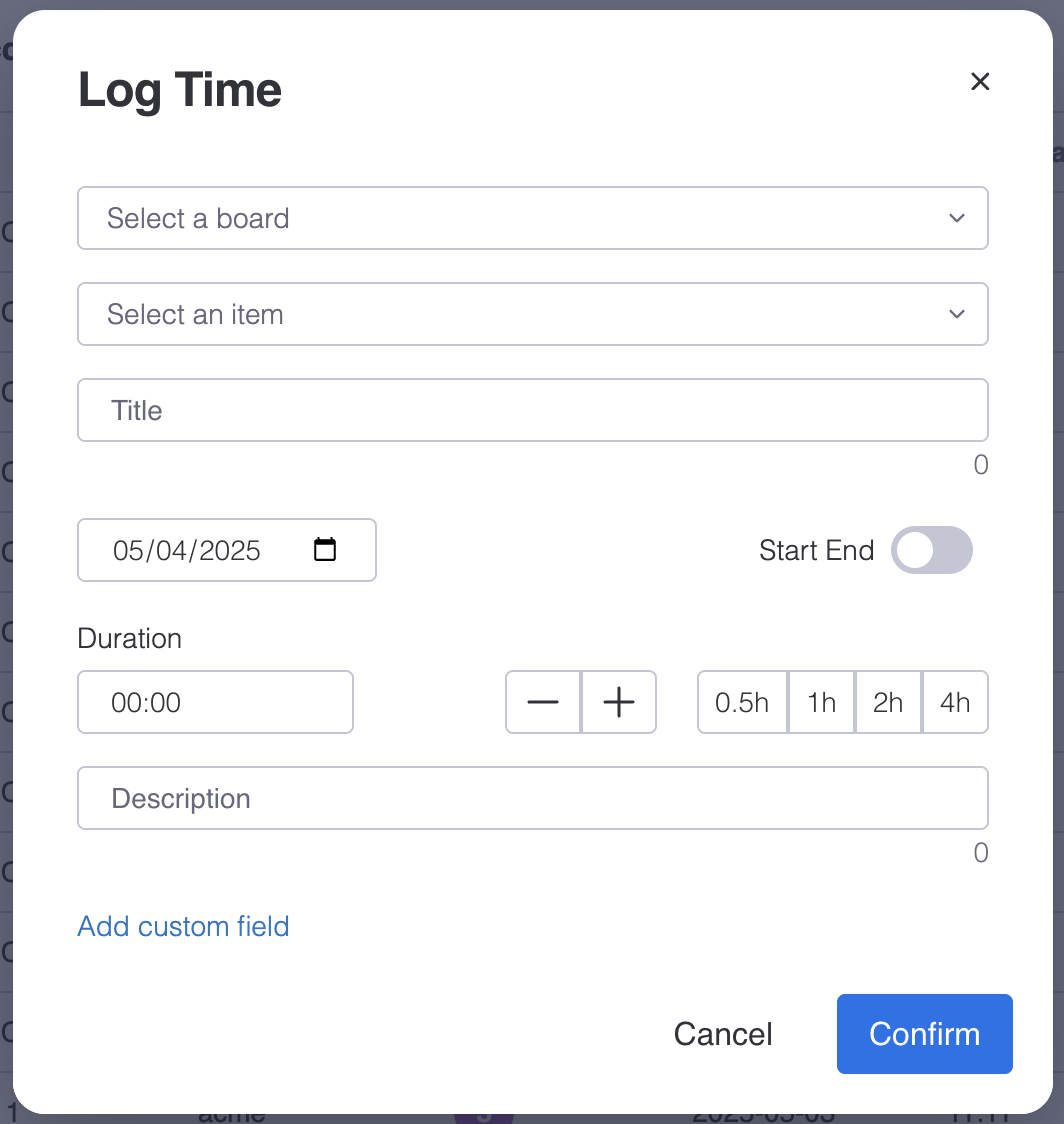
Example: Agile Sprint Board
| Item | Type | Sprint | Story Points | Time Spent |
|---|---|---|---|---|
| User login | Story | 21 | 5 | 4h 10m |
| Fix payment bug | Bug | 21 | 2 | 1h 30m |
| Refactor API | Task | 21 | 3 | 2h 45m |
Reporting for Agile Teams
- Filter time by sprint, story, or team member
- Export reports for retrospectives and planning
- Analyze time spent on features vs. bugs
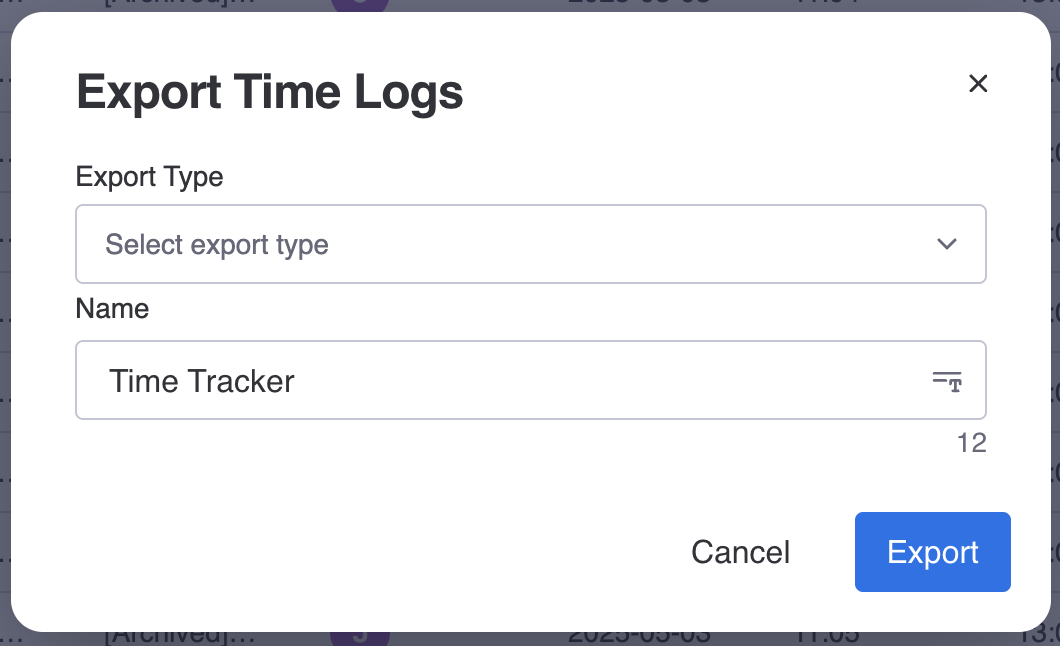
Best Practices
- Log time daily for accuracy
- Use custom fields for agile metrics
- Review time data in sprint retrospectives
Try TimeVibe Today
Ready to supercharge your agile workflow? Try TimeVibe for Free and make agile time tracking effortless.