Category: Time Tracking
-

Track and Compare Team Time Across Departments in Monday.com
Looking to monitor team time usage across departments in Monday.com? Whether you’re managing a large organization or just want to see how different teams spend their hours, these five practical steps will help you track, compare, and optimize time usage across all your departments—using Monday.com‘s built-in tools or advanced solutions like TimeVibe. 1. Set Up Department Boards…
-
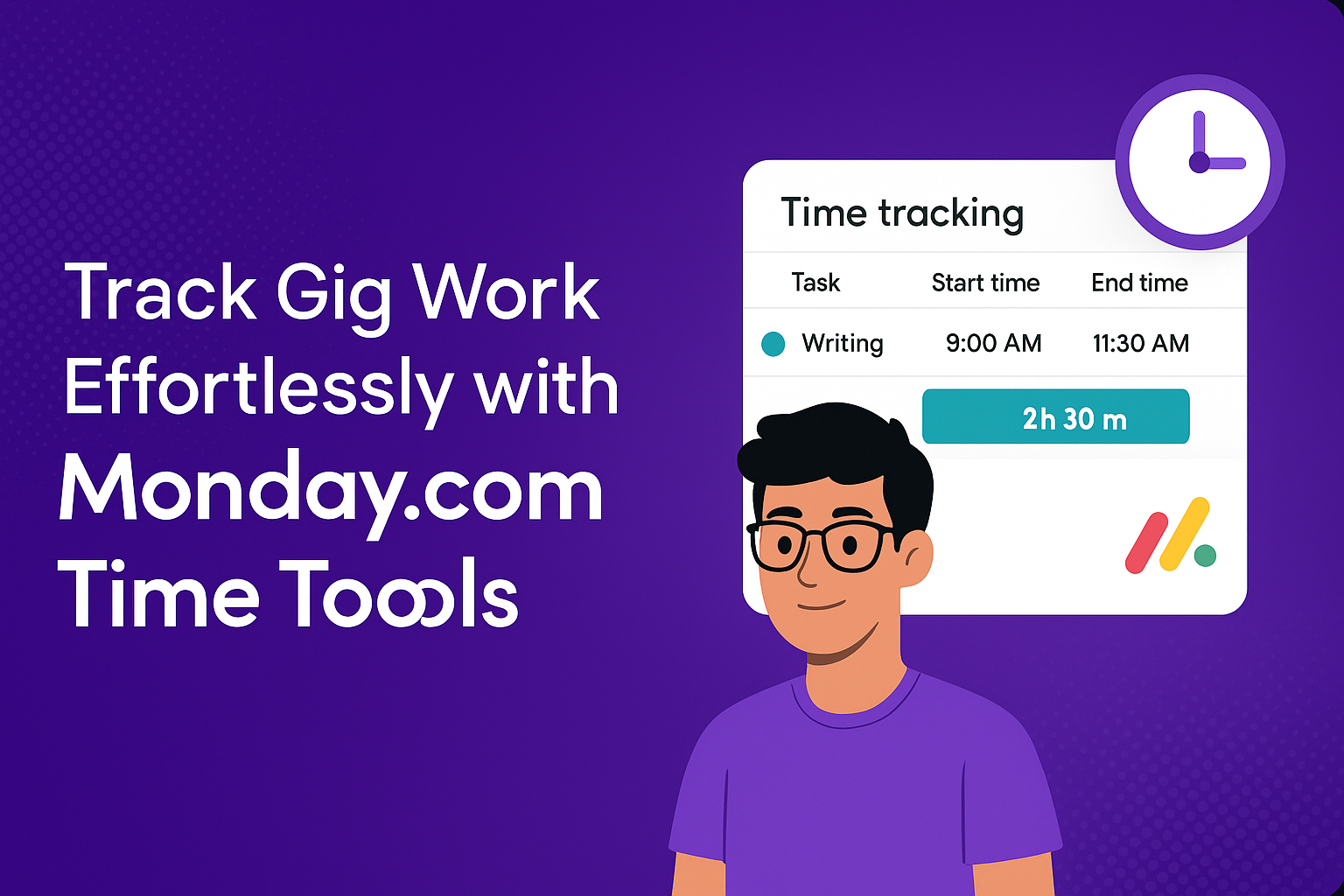
Track Gig Work Effortlessly with Monday.com Time Tools
Looking for a Monday.com time tracker for gig work? Whether you’re a freelancer, contractor, or managing a team of gig workers, these five practical steps will help you track hours, manage projects, and get paid accurately—using Monday.com‘s built-in tools or advanced solutions like TimeVibe. 1. Set Up a Board for Your Gig Projects 2. Use the Time Tracking…
-

Spot Workflow Bottlenecks Fast with Time Tracking in Monday.com
Want to track time to identify bottlenecks in Monday.com and keep your projects moving smoothly? Here are five practical steps to help you spot workflow slowdowns, optimize your processes, and deliver results faster—no matter what tools you use. 1. Map Out Your Workflow Clearly 2. Track Time on Each Task or Stage 3. Analyze Where Time Adds…
-

The Ultimate Guide to Tracking Team Hours in Monday.com
Want to know how to track team hours in Monday.com for better project management, resource planning, and team performance? This ultimate guide will walk you through every step, from setup to advanced reporting, using TimeVibe’s powerful features. Why Track Team Hours in Monday.com? Step 1: Set Up Your Team Hours Tracking Workspace Step 2: Enable Easy Time Logging…
-

Master Employee Time Tracking in Monday.com Like a Pro
Want to track employee time in Monday.com with accuracy and ease? Here are five essential strategies to help you master employee time tracking, boost productivity, and simplify payroll and reporting—all with TimeVibe. 1. Set Up a Clear Employee Time Tracking Structure 2. Enable One-Click Time Logging for Employees 3. Use Custom Fields to Capture Key Employee Data…
-

How to Monitor Staff Productivity Effectively in Monday.com
If you want to monitor staff productivity in Monday.com and drive real results, TimeVibe gives you the tools and methodology to do it right. This guide will show you how to measure, analyze, and improve staff productivity using Monday.com and TimeVibe’s advanced capabilities. Why Monitor Staff Productivity in Monday.com? Methodology for Measuring Staff Productivity To monitor staff productivity in Monday.com, use…
-

Track Billable Hours in Monday.com and Maximize Revenue
If you want to track billable hours in Monday.com and ensure every minute is accounted for, TimeVibe makes it easy. This guide will show you how to log, analyze, and export billable hours for your team or business—so you can maximize revenue and streamline client billing. Why Track Billable Hours in Monday.com? Real-World Success: Billable Hours Case Study…
-

Generate Professional Timesheets Using Monday.com
If you need to generate timesheets in Monday.com for payroll, project management, or compliance, TimeVibe’s workspace app view makes it effortless. This guide will show you how to create, filter, export, and share professional timesheets for your team—all inside Monday.com. Why Generate Timesheets in Monday.com? Power of the TimeVibe Workspace App The workspace app view in TimeVibe is your…
-

Design Teams Rejoice! Easy Time Tracking in Monday.com
For design teams, every minute spent on creative work, client revisions, and collaboration matters. Monday.com time tracking for design teams is now easier than ever with TimeVibe. This guide will show you how to set up seamless time tracking for your design projects, manage client work, and deliver transparent reports—all inside Monday.com. Why Track Time for Design Teams?…

