If you want to monitor staff productivity in Monday.com and drive real results, TimeVibe gives you the tools and methodology to do it right. This guide will show you how to measure, analyze, and improve staff productivity using Monday.com and TimeVibe’s advanced capabilities.
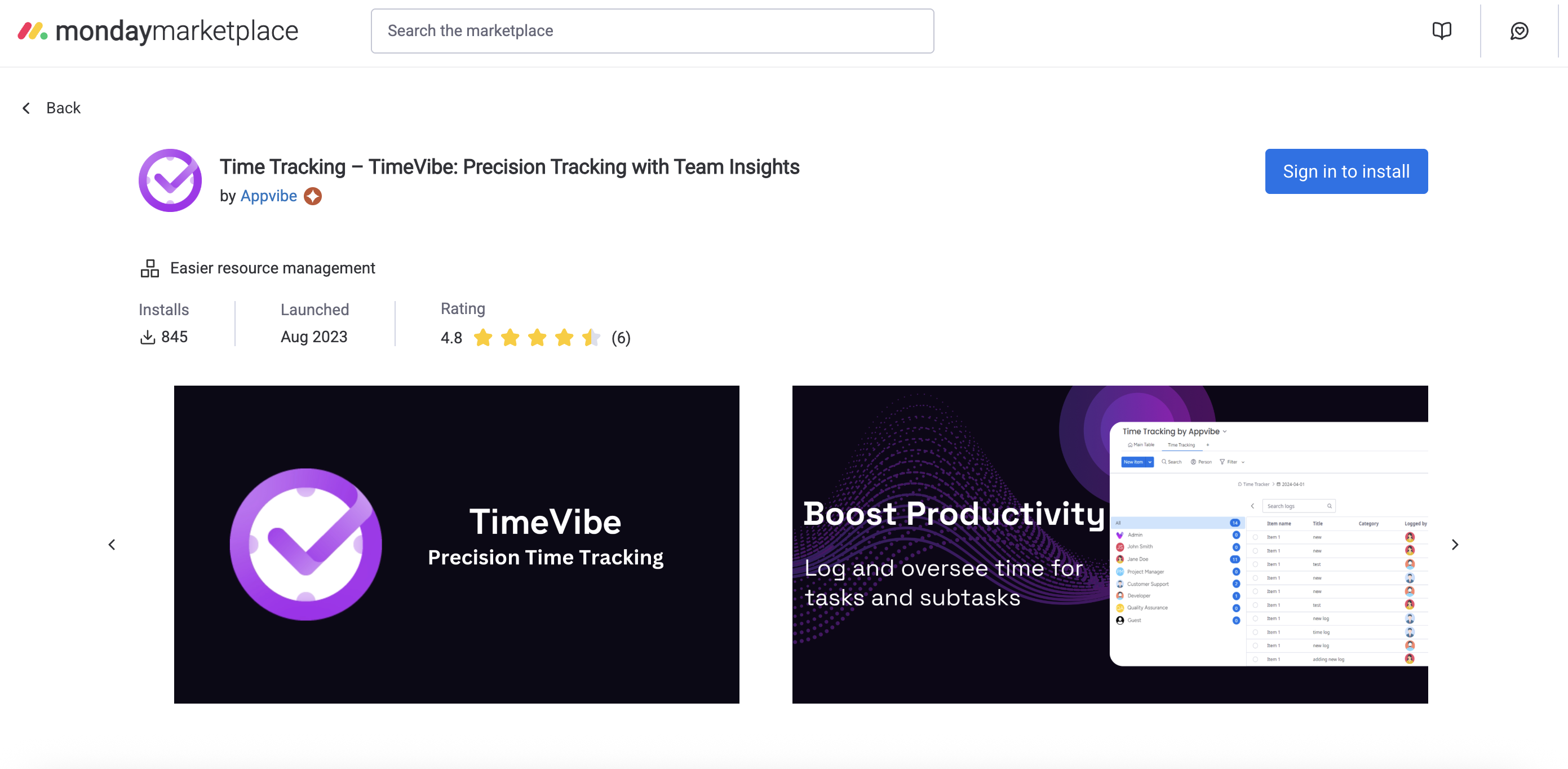
Why Monitor Staff Productivity in Monday.com?
- Identify high performers and support those who need help
- Optimize resource allocation and project planning
- Improve team efficiency and output quality
- Provide transparent data for performance reviews
- Drive continuous improvement across your organization
Methodology for Measuring Staff Productivity
To monitor staff productivity in Monday.com, use a combination of:
- Time Spent on Tasks: Track hours logged on each project, task, or client
- Output Quality: Use custom fields or review notes to assess deliverable quality
- Project Completion Rates: Monitor how many tasks or projects are completed on time
- Collaboration Metrics: Track time spent in meetings, reviews, or team sessions
- Efficiency Ratios: Compare estimated vs. actual time, or output per hour
TimeVibe enables all of these measurements with:
- One-click time logging and manual entry
- Custom fields for quality, type, or status
- Advanced filtering and grouping by user, project, or metric
- Exportable reports for analysis and sharing
How to Monitor Staff Productivity in Monday.com with TimeVibe
- Install TimeVibe from the Monday.com marketplace
- Log time for every task, project, or meeting
- Add custom fields for:
- Task Type (Work, Meeting, Review, Admin)
- Output Quality (dropdown or rating)
- Project/Client Name
- Status (In Progress, Complete, Blocked)
- Priority Level
- Notes for context or feedback
- Filter and group data by staff member, project, or metric to analyze productivity
More Custom Field Ideas for Productivity Monitoring
- Department or Team
- Estimated vs. Actual Time
- Collaboration Type (Solo, Team, Cross-Dept)
- Deadline/Completion Date
- Performance Rating
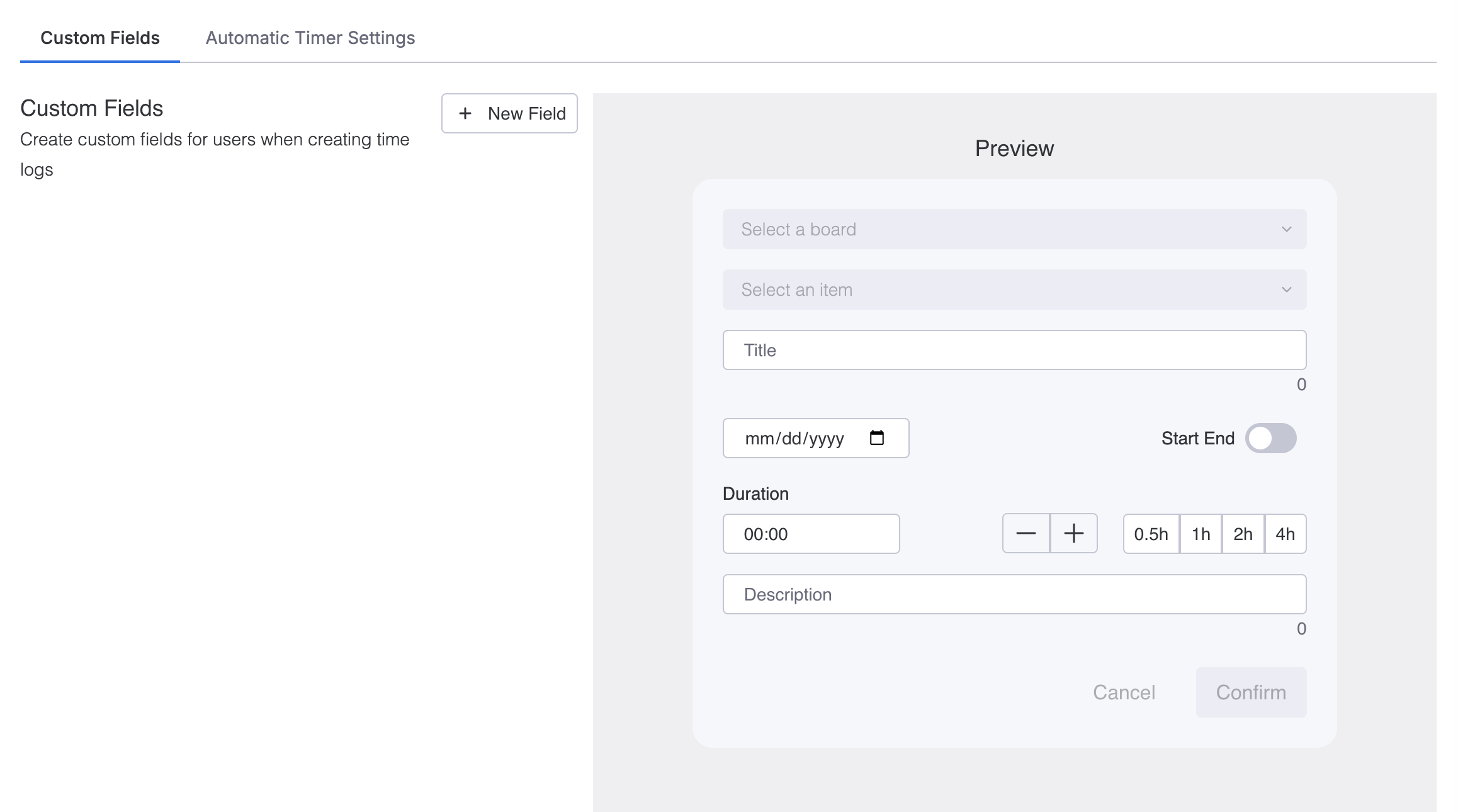
Example: Staff Productivity Board
| Staff Member | Task | Type | Project | Hours | Output Quality | Status |
|---|---|---|---|---|---|---|
| Alex R. | Write Proposal | Work | Q2 Launch | 2.0 | High | Complete |
| Jamie L. | Team Meeting | Meeting | Q2 Launch | 1.0 | – | Complete |
| Alex R. | Review Campaign | Review | Q2 Launch | 1.5 | Medium | Complete |
Common Challenges & Solutions for Productivity Monitoring
Challenge: Inconsistent time logging across staff
Solution: Use TimeVibe reminders and one-click logging to make tracking easy and consistent.
Challenge: Difficulty measuring output quality
Solution: Add a custom field for quality rating or notes on each task.
Challenge: Too much time spent in meetings or admin work
Solution: Track task type and analyze time allocation to rebalance workloads.
Challenge: Lack of actionable insights from raw data
Solution: Use TimeVibe’s advanced filtering and export features to create clear, actionable reports.
Reporting & Export Example for Staff Productivity
With TimeVibe, you can export a detailed productivity report like this:
| Staff Member | Project | Task | Hours | Output Quality | Status |
|---|---|---|---|---|---|
| Alex R. | Q2 Launch | Write Proposal | 2.0 | High | Complete |
| Jamie L. | Q2 Launch | Team Meeting | 1.0 | – | Complete |
| Alex R. | Q2 Launch | Review Campaign | 1.5 | Medium | Complete |
Export as CSV or Excel for performance reviews, management analysis, or internal reporting.
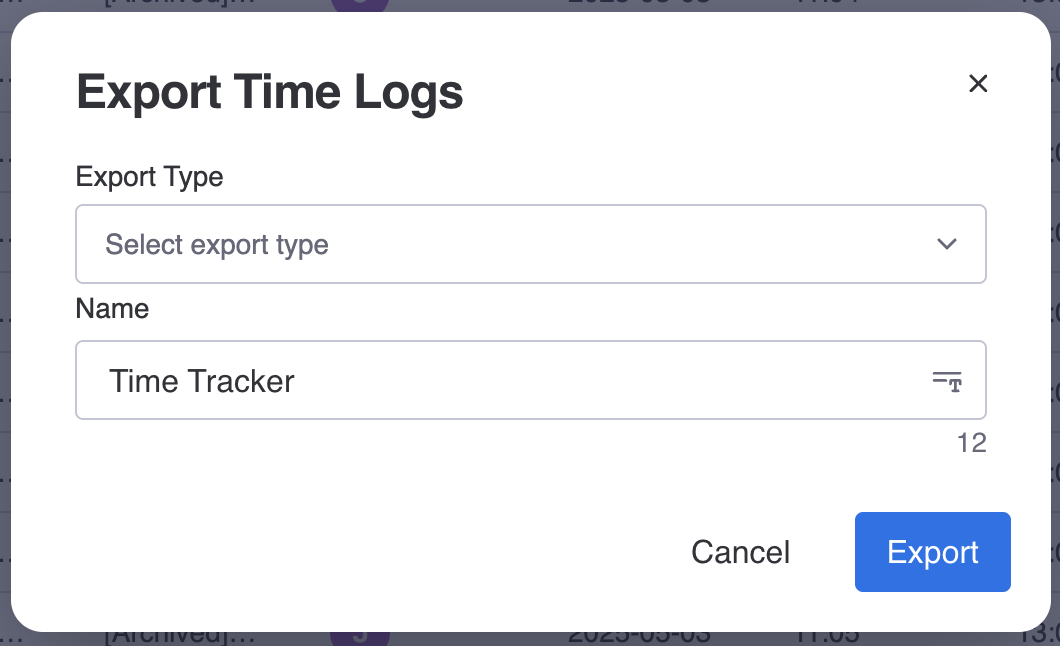
Team Adoption & Training Tips
- Onboard staff with a productivity tracking walkthrough in Monday.com and TimeVibe.
- Gamify productivity tracking: Celebrate consistent logging and high output with team shoutouts or rewards.
- Daily standups: Remind staff to log time and update task status.
- Designate a productivity champion to answer questions and help with setup.
- Use Monday.com automations to remind staff to log time at the end of each day or week.
Advanced Best Practices for Productivity Monitoring
- Use time data for performance reviews: Support feedback and development with objective data.
- Spot bottlenecks early: Compare estimated vs. actual time and reallocate resources as needed.
- Identify high performers: Use output quality and completion rates to recognize and reward top staff.
- Refine your workflow: Use productivity insights to streamline processes and improve collaboration.
Frequently Asked Questions (FAQ)
How do I monitor staff productivity for remote or hybrid teams?
Use TimeVibe’s time logging and custom fields to track work across locations. Filter by team or location for targeted analysis.
What if staff forget to log time?
Set up reminders and make time logging part of daily routines. Use automations to prompt updates.
How do I measure output quality objectively?
Add a custom field for quality rating and use peer or manager reviews for context.
Can I export productivity data for HR or management?
Yes! Export as CSV or Excel for use in reviews, planning, or compliance.
Try TimeVibe Today
Ready to monitor staff productivity in Monday.com and drive results? Try TimeVibe for Free or Book a Demo to see how TimeVibe can transform your productivity tracking.


