Tracking time spent on marketing projects in Monday.com is essential for marketing teams who want to maximize ROI, manage resources, and deliver transparent results to stakeholders. With TimeVibe, you can easily log, analyze, and report every hour spent on campaigns, content, and internal initiatives—all inside Monday.com.
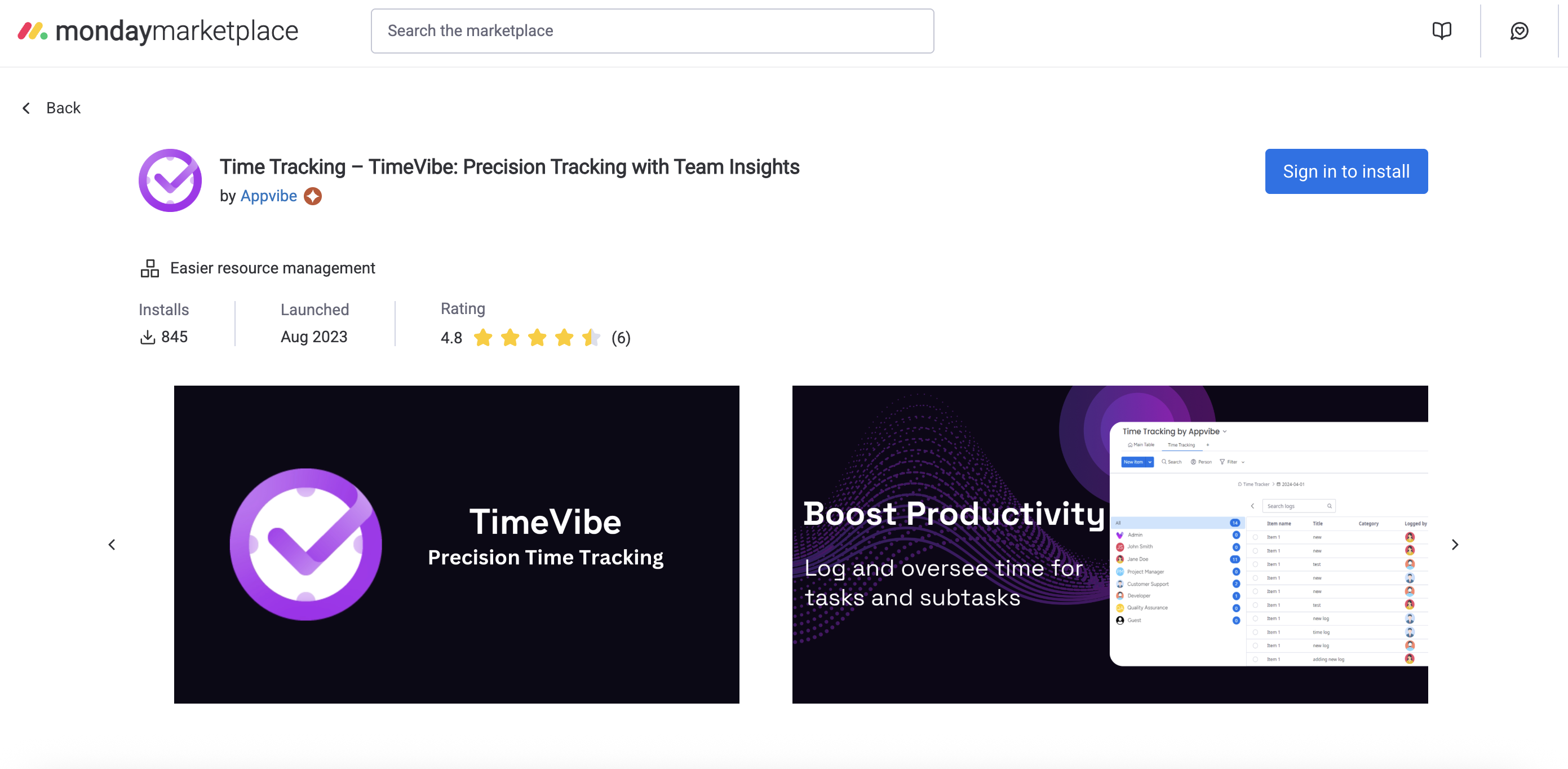
Why Track Time for Marketing Projects?
- Capture every billable and non-billable hour for campaigns and projects
- Understand time spent on strategy, creative, meetings, and execution
- Improve project estimates, resource planning, and campaign ROI
- Provide transparent reports to marketing leadership and stakeholders
- Optimize team workflows and collaboration
Real-World Success: Marketing Team Case Study
BrightWave Marketing adopted TimeVibe to track time spent on marketing projects in Monday.com. Before, they struggled with unclear project costs and missed hours. After implementing TimeVibe:
- Hours captured increased by 30%
- Campaign delivery times improved by 15%
- Stakeholder reporting became faster and more transparent
“TimeVibe made it easy to track time spent on marketing projects in Monday.com. Our team now logs time as they work, and our leadership appreciates the detailed, campaign-level reports.” — Project Manager, BrightWave Marketing
How to Track Marketing Project Time with TimeVibe
- Install TimeVibe from the Monday.com marketplace
- Log time with one click for any marketing task, campaign, or project
- Add custom fields for:
- Project Name
- Campaign Name
- Channel (Email, Social, PPC, Content, etc.)
- Task Type (Strategy, Creative, Execution, Meeting, Reporting)
- Billable/Non-billable
- Notes for team or project context
- Switch between campaigns and tasks easily and add context to every entry
More Custom Field Ideas for Marketing Teams
- Asset Type (Ad, Blog, Landing Page, Video, etc.)
- Campaign Phase (Planning, Launch, Optimization, Reporting)
- Owner/Marketer
- Deadline/Go-Live Date
- Approval Status
- Priority Level
- Department or Team
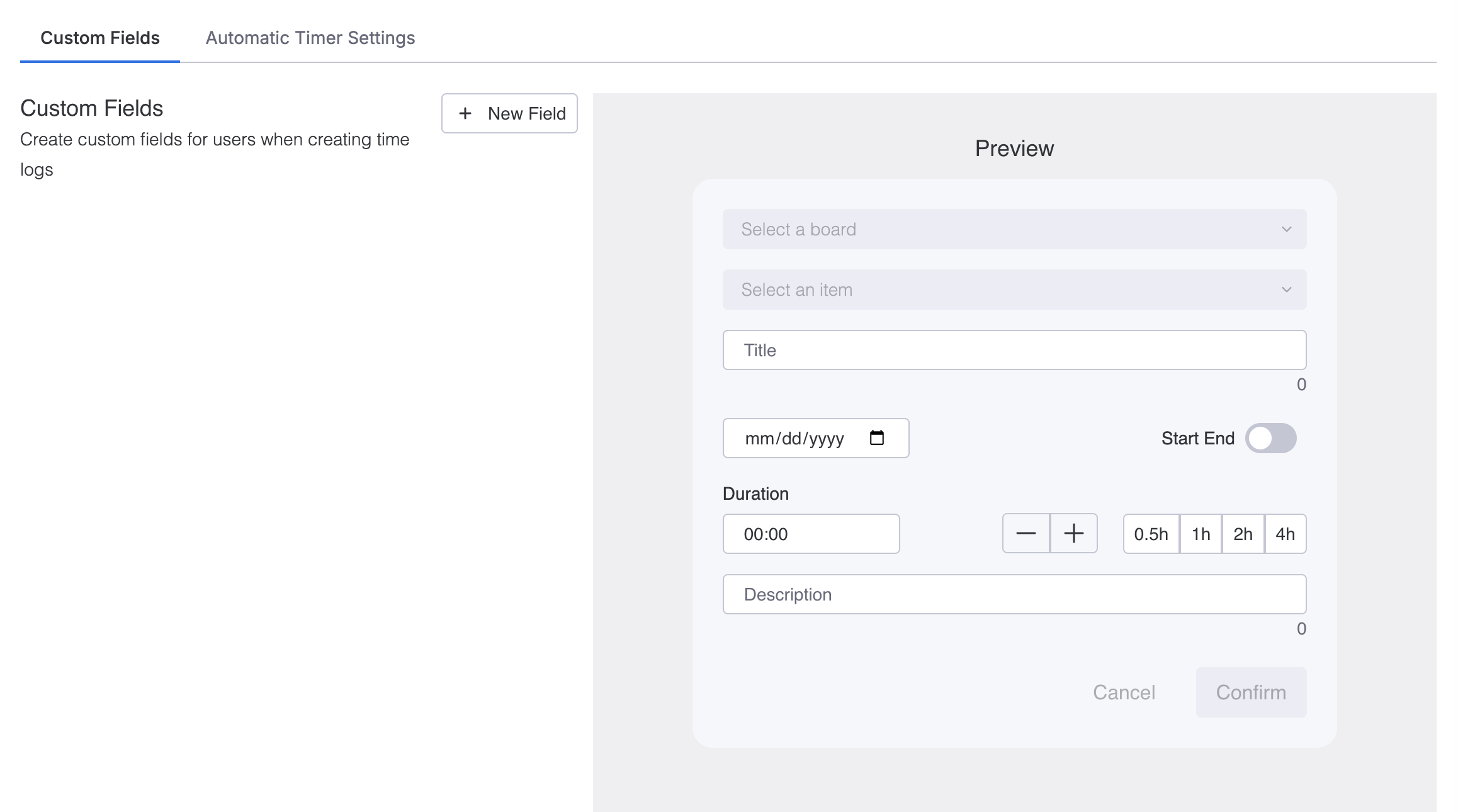
Example: Marketing Project Time Tracking Board
| Task | Project | Campaign | Channel | Type | Billable | Time Spent |
|---|---|---|---|---|---|---|
| Write Blog Post | Website Relaunch | Spring Launch | Content | Creative | Yes | 2h 00m |
| Social Media Plan | Brand Refresh | Q2 Awareness | Social | Strategy | Yes | 1h 30m |
| Team Meeting | Website Relaunch | Spring Launch | – | Meeting | No | 0h 45m |
Common Challenges & Solutions for Marketing Time Tracking
Challenge: Tracking time across multiple campaigns and channels
Solution: Use custom fields for campaign and channel. Filter and report by these fields for granular insights.
Challenge: Team forgetting to log time during busy campaign launches
Solution: Set up TimeVibe reminders and Monday.com automations to prompt time logging at key workflow stages.
Challenge: Justifying hours spent on strategy or reporting to leadership
Solution: Export detailed, itemized reports showing time spent on each campaign phase and deliverable.
Challenge: Managing billable vs. non-billable work
Solution: Use a custom field to tag each entry and analyze resource allocation by project or campaign.
Reporting & Export Example for Marketing Teams and Stakeholders
With Monday.com time tracking for marketing projects, you can export a detailed report like this:
| Project | Campaign | Channel | Marketer | Hours | Notes |
|---|---|---|---|---|---|
| Website Relaunch | Spring Launch | Content | Jamie L. | 2.0 | Blog post creation |
| Brand Refresh | Q2 Awareness | Social | Alex R. | 1.5 | Social media plan |
| Website Relaunch | Spring Launch | – | Jamie L. | 0.75 | Team meeting |
Export as CSV, Excel, or PDF for project review, campaign analysis, or internal reporting.
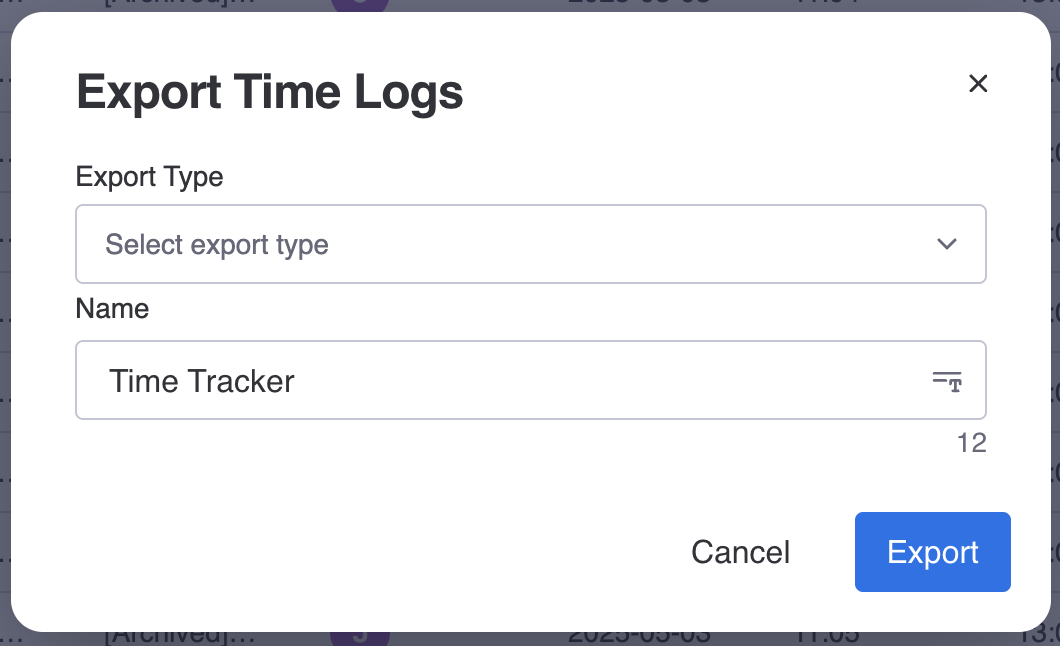
Team Adoption & Training Tips
- Onboard new marketers with a time tracking walkthrough in Monday.com and TimeVibe.
- Gamify time tracking: Celebrate consistent logging with team shoutouts or small rewards.
- Daily standups: Remind the team to log time for yesterday’s work.
- Designate a time tracking champion to answer questions and help with setup.
- Use Monday.com automations to remind the team to log time at the end of each day or week.
Advanced Best Practices for Marketing Teams
- Use time data for future campaign estimates: Analyze past campaigns to improve quoting and resource planning.
- Identify your most effective projects and campaigns: Focus your team’s energy where it matters most.
- Spot scope creep early: Compare estimated vs. actual hours for each campaign phase or deliverable.
- Justify scope changes or additional resources: Use detailed time logs to support change orders.
- Refine your workflow: Use time tracking insights to streamline handoffs, reduce bottlenecks, and improve collaboration.
Frequently Asked Questions (FAQ)
How do I track time for overlapping marketing campaigns?
Use custom fields for campaign and project, and log time as you switch between tasks. TimeVibe makes it easy to pause and resume timers for different campaigns.
What if leadership questions logged hours?
Share detailed, itemized reports exported from Monday.com time tracking for marketing projects. Include notes and campaign phases for transparency.
How do I track time for collaborative campaign planning sessions?
Log time for each participant and use the “Meeting” or “Collaboration” task type. Add notes for context.
Can I automate reminders for time tracking?
Yes! Use Monday.com automations and TimeVibe notifications to prompt your team to log time at key workflow stages.
Try TimeVibe Today
Ready to track time spent on marketing projects in Monday.com with ease? Try TimeVibe for Free or Book a Demo to see how TimeVibe can transform your marketing workflow and internal reporting.


