Want to track employee time in Monday.com with accuracy and ease? Here are five essential strategies to help you master employee time tracking, boost productivity, and simplify payroll and reporting—all with TimeVibe.
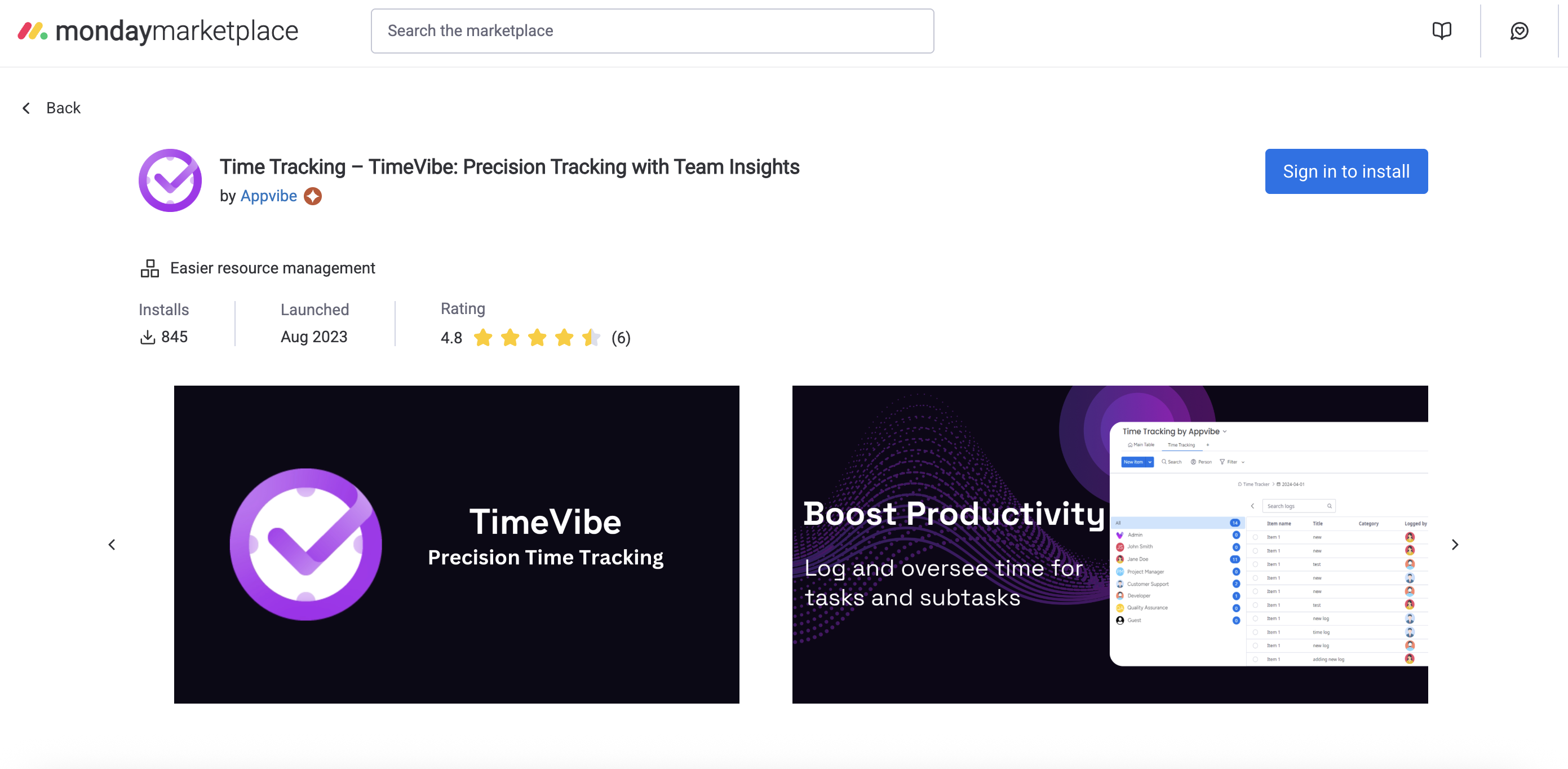
1. Set Up a Clear Employee Time Tracking Structure
- Create a dedicated board or workspace for employee time tracking.
- Add columns for employee name, project, task, and time log.
- Use groups for departments or teams.
- Example: A “Weekly Timesheets” board with groups for each department and columns for each day of the week.
2. Enable One-Click Time Logging for Employees
- Install TimeVibe from the Monday.com marketplace.
- Employees can log time with a single click on any assigned task or project.
- Supports both real-time tracking and manual entry for past work.
- Example: An employee clicks the timer on their “Client Call” task and logs 1 hour instantly.
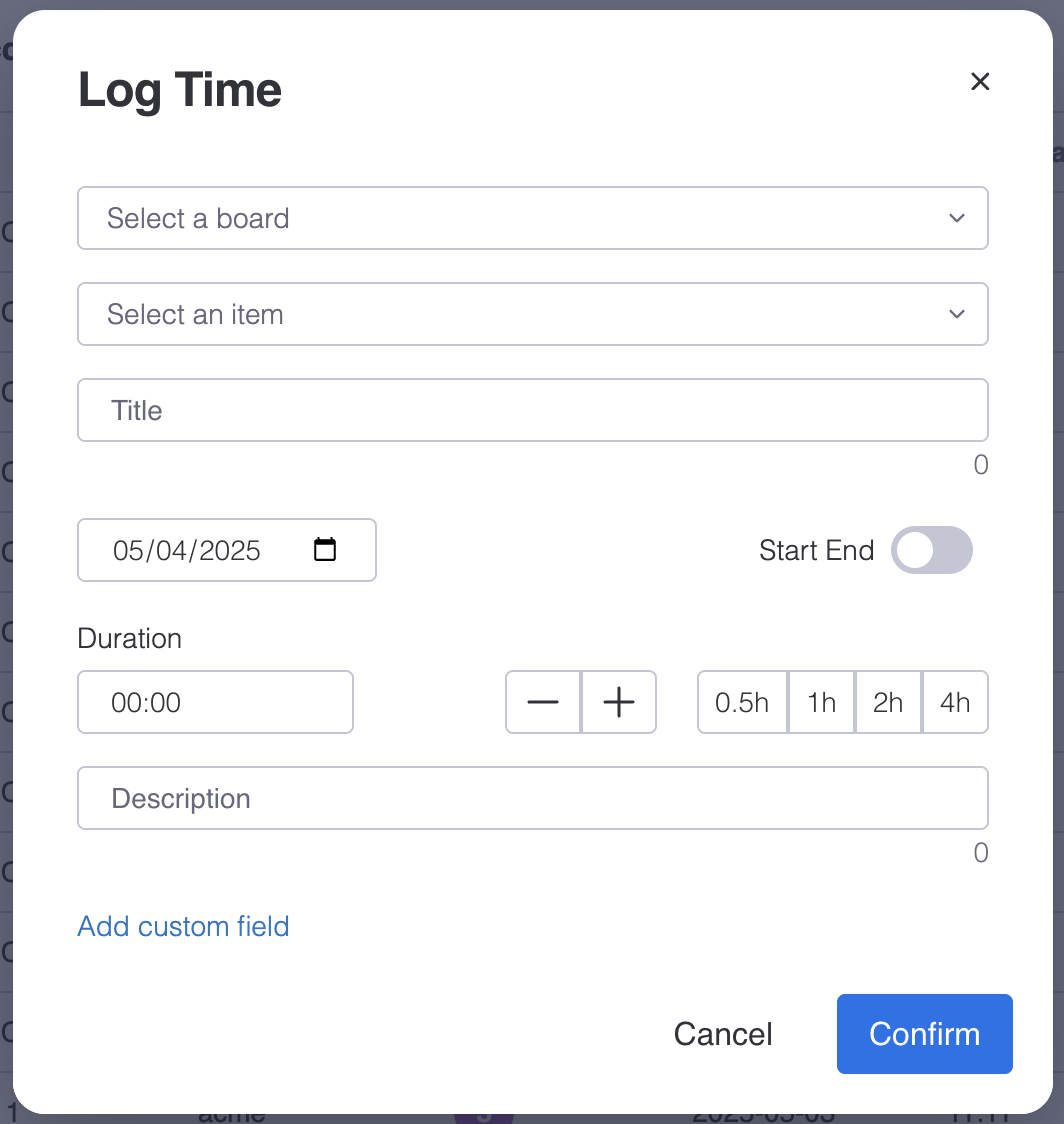
3. Use Custom Fields to Capture Key Employee Data
- Add custom fields for department, role, billable status, or project code.
- Track overtime, shift type, or approval status as needed.
- Example: A custom dropdown for “Billable/Non-billable” or a text field for “Project Code.”
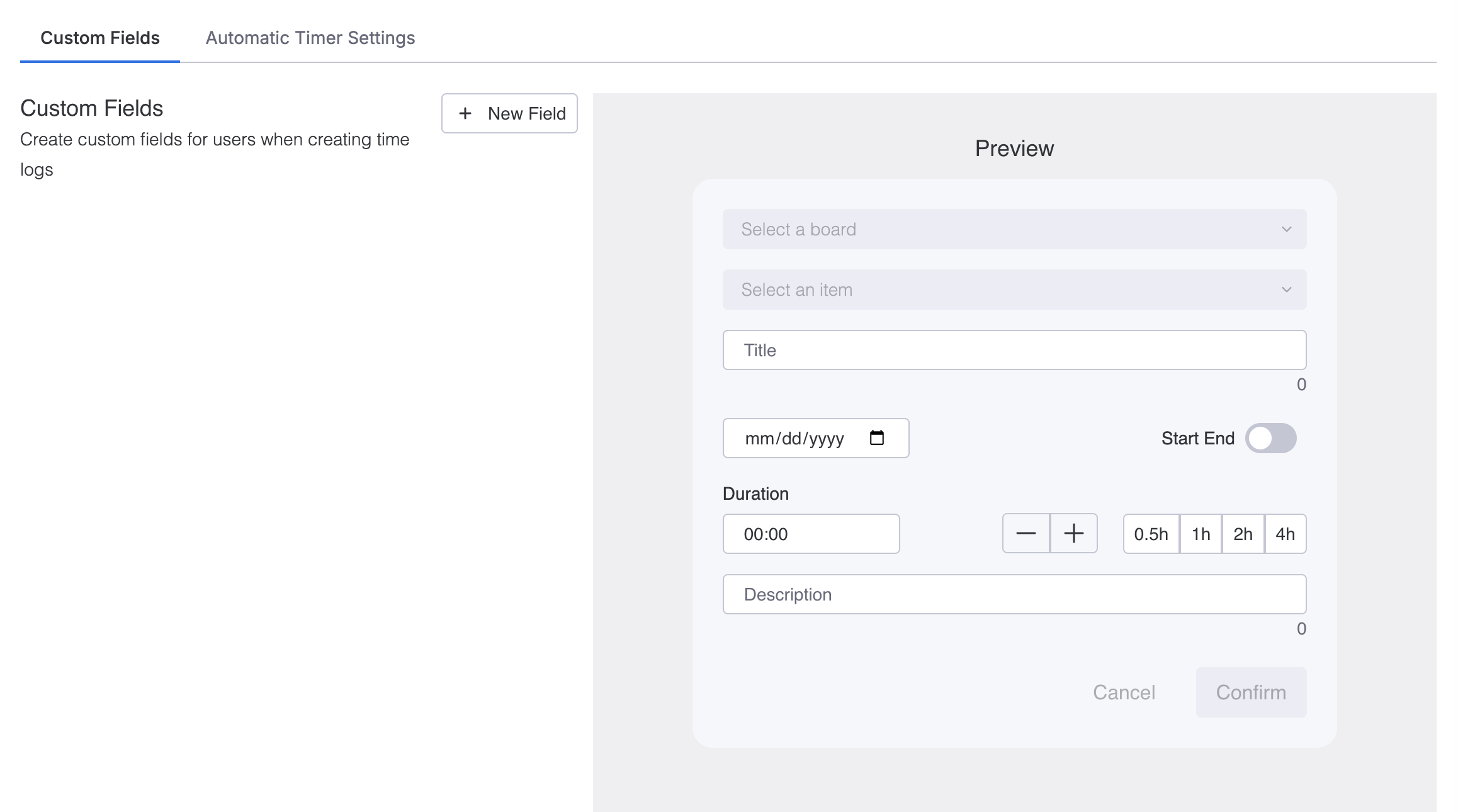
4. Filter, Group, and Export Employee Time Data
- Use TimeVibe’s advanced filtering to view time logs by employee, project, or date range.
- Group by department or role for team-level insights.
- Export timesheets as CSV or Excel for payroll, HR, or management review.
- Example: Filter to see all hours logged by “Sarah J.” in the “Marketing” department last month.
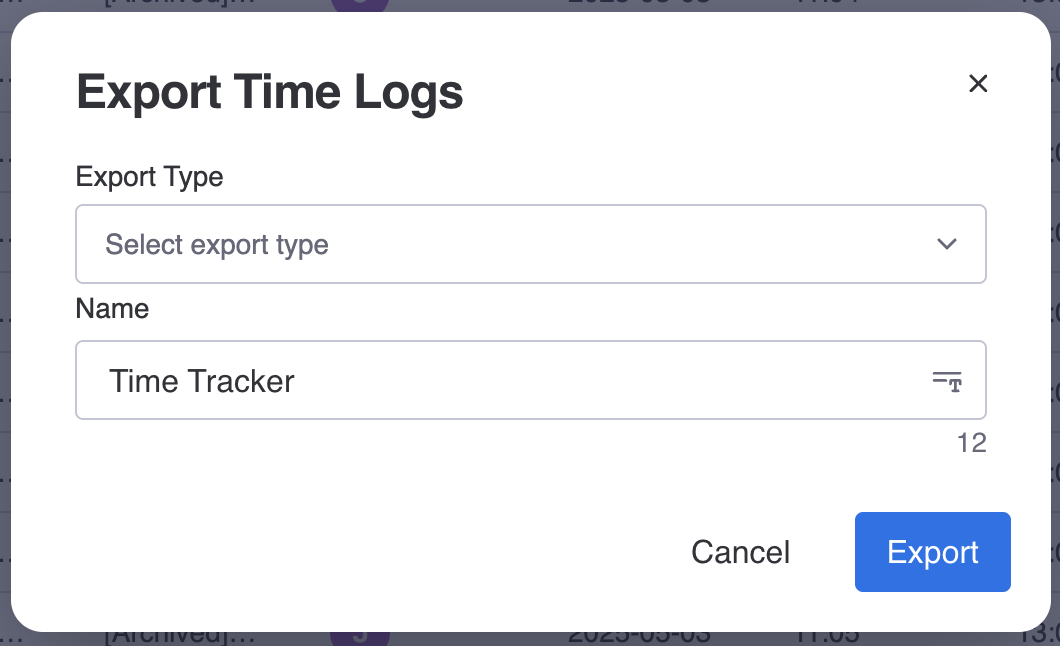
5. Follow Best Practices for Employee Time Tracking
- Encourage daily time logging for accuracy.
- Use automations to remind employees to log time at the end of each day or week.
- Review and approve timesheets before payroll or billing.
- Example: Set up a Monday.com automation to notify employees every Friday to submit their timesheet.
Frequently Asked Questions (FAQ)
How do I track employee time for remote or hybrid teams?
Use TimeVibe’s time logging and custom fields to track work across locations. Filter by team or location for targeted analysis.
Can employees log time for multiple projects in a day?
Yes! Employees can log time for any assigned task or project, and switch between them as needed.
How do I export employee timesheets for payroll?
Use TimeVibe’s export feature to download timesheets as CSV or Excel for easy payroll processing.
Can I automate reminders for employee time tracking?
Absolutely—set up Monday.com automations or TimeVibe notifications to prompt employees to log time.
Try TimeVibe Today
Ready to track employee time in Monday.com like a pro? Try TimeVibe for Free or Book a Demo to see how TimeVibe can transform your employee time tracking.


