Want to track time to identify bottlenecks in Monday.com and keep your projects moving smoothly? Here are five practical steps to help you spot workflow slowdowns, optimize your processes, and deliver results faster—no matter what tools you use.
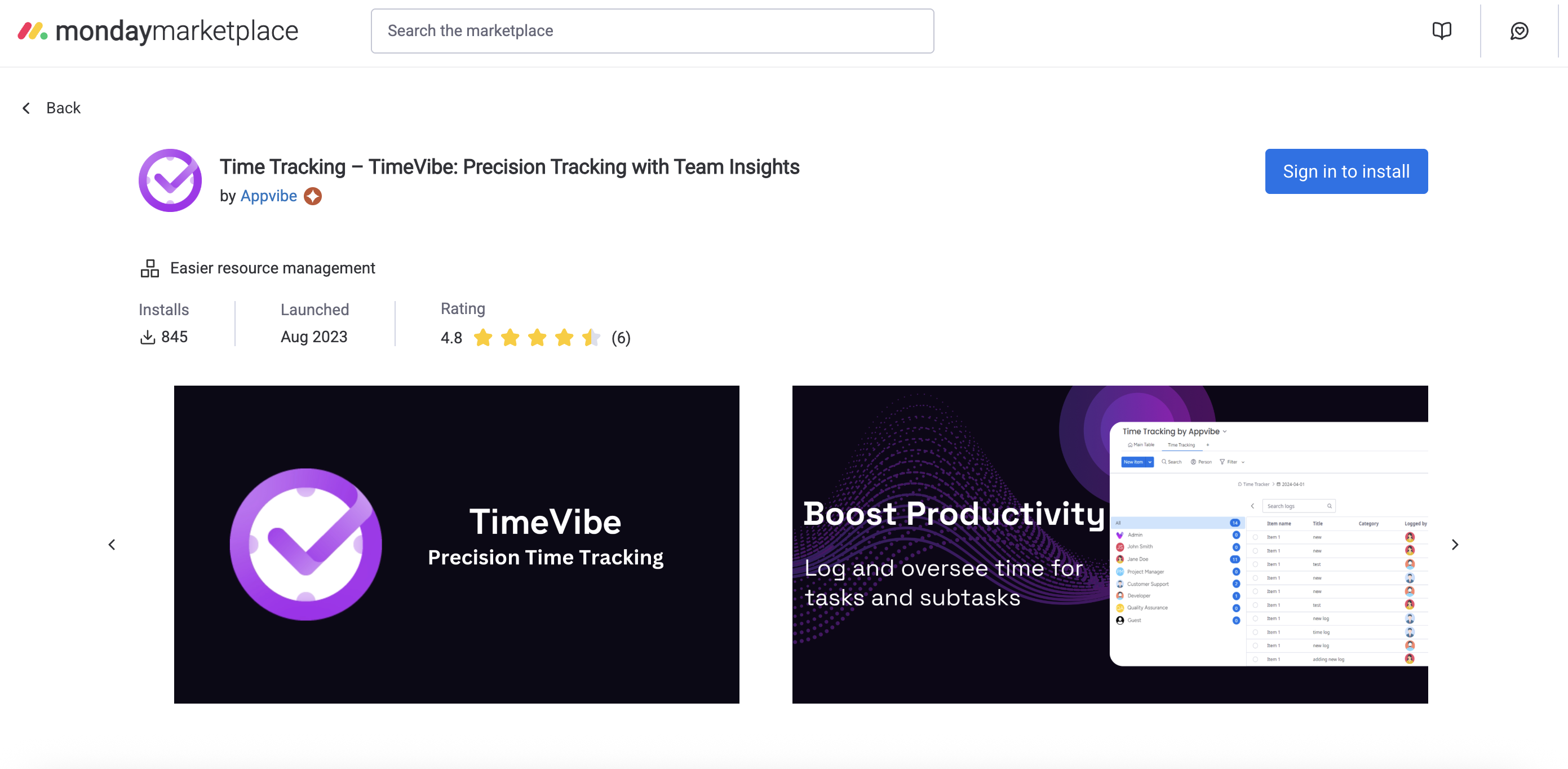
1. Map Out Your Workflow Clearly
- Start by visualizing your process in Monday.com.
- Use boards, groups, and columns to represent each stage (e.g., To Do, In Progress, Review, Done).
- Make sure every task moves through the same steps so you can track time at each stage.
- Example: A marketing team uses columns for “Drafting,” “Review,” and “Approval” to see where work gets stuck.
2. Track Time on Each Task or Stage
- Add a time tracking column to your Monday.com boards.
- Encourage your team to log time as they work on each task or move it through stages.
- This creates a data trail showing how long work spends in each part of your process.
- Example: A developer logs 2 hours in “Development” and 1 hour in “QA” for a feature ticket.
3. Analyze Where Time Adds Up
- Review time logs to see which stages take the longest.
- Use Monday.com‘s built-in filters or export data to a spreadsheet for deeper analysis.
- Look for patterns: Are tasks piling up in “Review”? Is “Waiting for Client” a common bottleneck?
- Example: A design team notices that “Client Feedback” consistently takes twice as long as other stages.
4. Set Up Alerts or Automations for Stalled Work
- Use Monday.com automations to flag tasks that spend too long in one stage.
- Set up notifications for items that haven’t moved in X days or hours.
- This helps you catch bottlenecks in real time and take action before deadlines slip.
- Example: An automation pings the project manager if a task stays in “Review” for more than 48 hours.
5. Continuously Improve with Regular Reviews
- Hold regular team reviews to discuss time tracking data and workflow efficiency.
- Ask: Where are we losing the most time? What can we automate or streamline?
- Adjust your process, add resources, or clarify responsibilities as needed.
- Example: After reviewing time data, a team adds a dedicated reviewer to speed up the “Approval” stage.
Pro Tip: Tools like TimeVibe can make time tracking in Monday.com even easier, with advanced filtering, custom fields, and exportable reports. But even the built-in time tracking column can help you spot bottlenecks if you use it consistently.
Summary
Tracking time at each stage of your workflow in Monday.com is the fastest way to spot bottlenecks and keep your projects on track. Map your process, log time, analyze the data, set up alerts, and review regularly for continuous improvement.
Try It Today
Ready to spot workflow bottlenecks fast? Start tracking time in Monday.com and see where your process can improve. Try TimeVibe for Free or Book a Demo to see how advanced time tracking can help your team move faster.


