Managing client projects efficiently is essential for delivering value and building lasting client relationships. Without a clear system, it’s easy for deadlines to slip, deliverables to be missed, and client satisfaction to suffer. In this guide, you’ll learn how to use TimeVibe’s integration with Monday.com to make client project tracking seamless, transparent, and a driver of business growth.
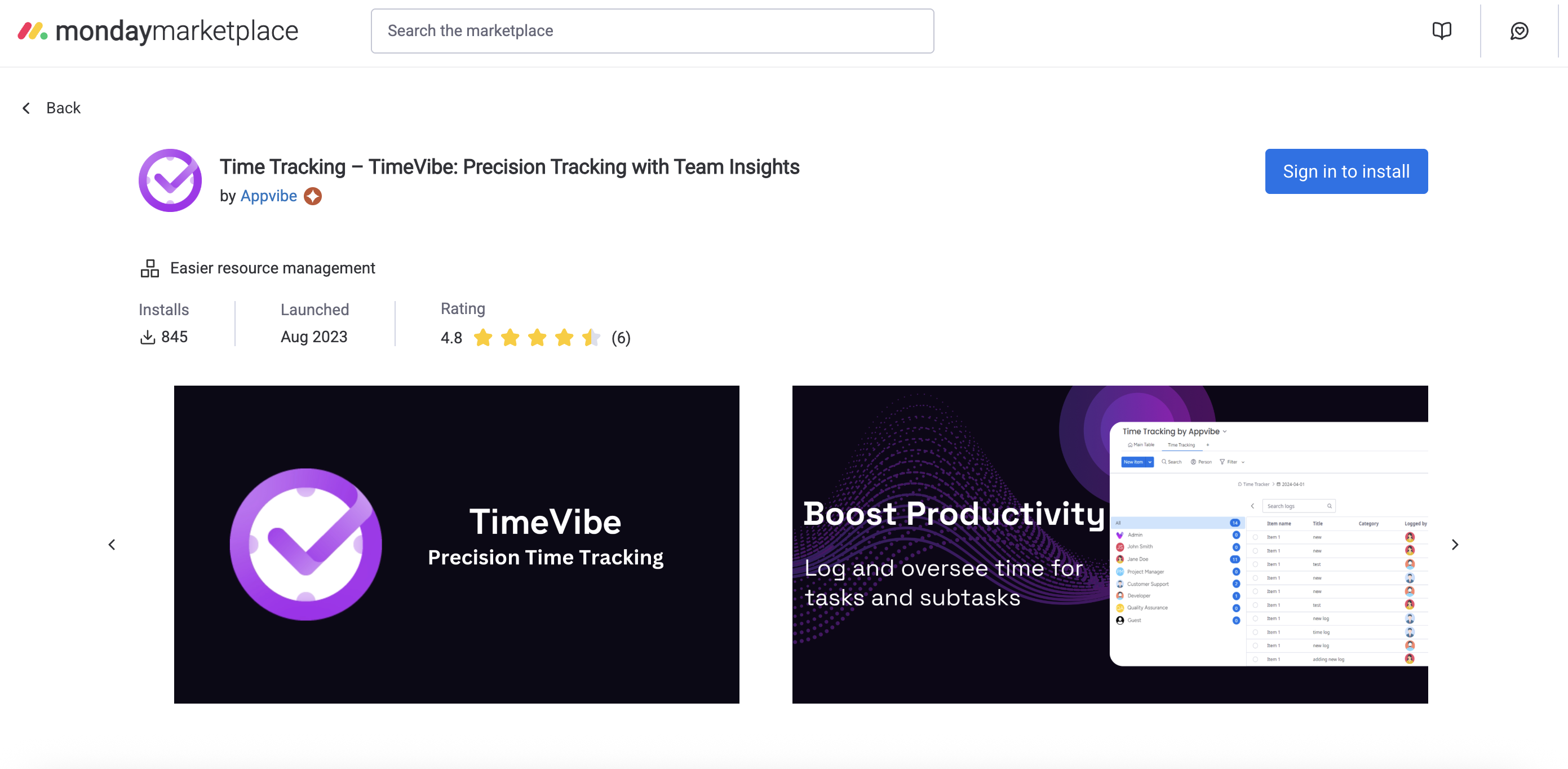
Why Client Project Tracking Matters
Effective project tracking ensures you deliver on promises, keep clients informed, and maintain control over timelines and budgets. With TimeVibe, you can track every project milestone and deliverable directly inside Monday.com, giving you and your clients real-time visibility into progress and outcomes.
Setting Up TimeVibe for Client Projects
Getting started is simple. After installing TimeVibe from the Monday.com marketplace, add custom fields to your boards for client name, project phase, and key deliverables. Configure your workflows so that team members can start tracking time with a single click, or set up automatic tracking based on task status changes.
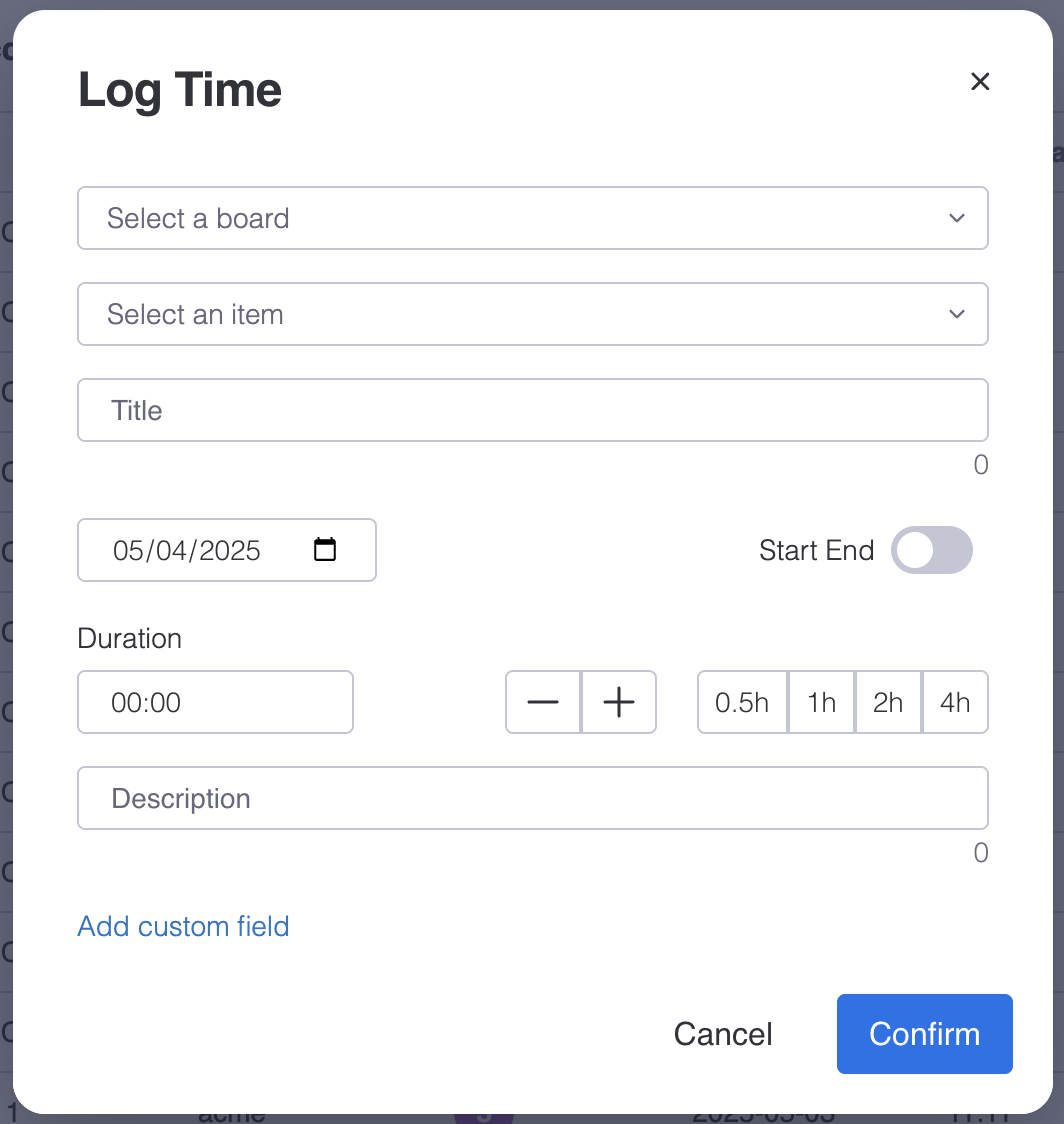
The Benefits of Effective Client Project Tracking
When you track client projects with TimeVibe, you unlock:
- Improved project delivery: Stay on top of deadlines and deliverables.
- Better client communication: Share real-time updates and progress reports.
- Enhanced client satisfaction: Deliver projects on time and within scope.
- Stronger project visibility: Identify bottlenecks and optimize workflows.
Real-World Success: Marketing Agency Transformation
Creative Spark, a digital marketing agency, struggled to keep up with multiple client projects and shifting priorities. After implementing TimeVibe, they could track every project phase, assign tasks, and log time directly in Monday.com. The result was a dramatic improvement in project delivery and client satisfaction.
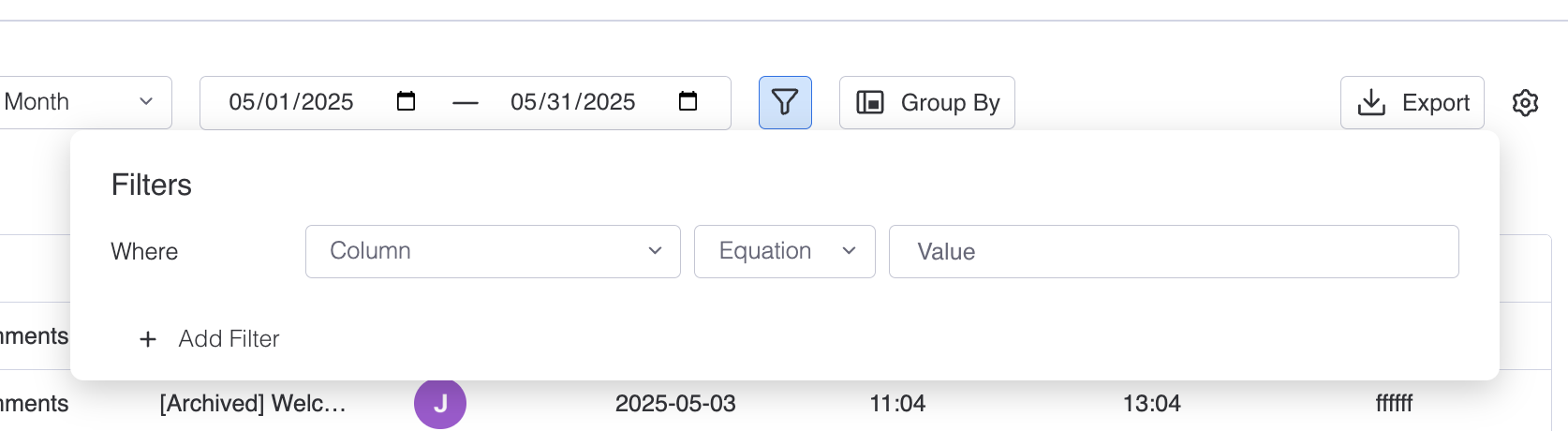
“TimeVibe has transformed our client project management,” says agency director Jamie Lee. “We’ve seen a 40% improvement in project delivery and a 30% increase in client satisfaction. Our team is more organized, and our clients love the transparency.”
Best Practices for Client Project Tracking
- Set up clear project milestones for each client engagement.
- Review project progress regularly to catch issues early.
- Engage clients with regular updates and transparent reporting.
Advanced Features
- Automated tracking: Set up rules to start/stop timers based on task status.
- Custom reporting: Generate reports by client, project, or deliverable.
- Project analytics: Analyze progress and identify areas for improvement.
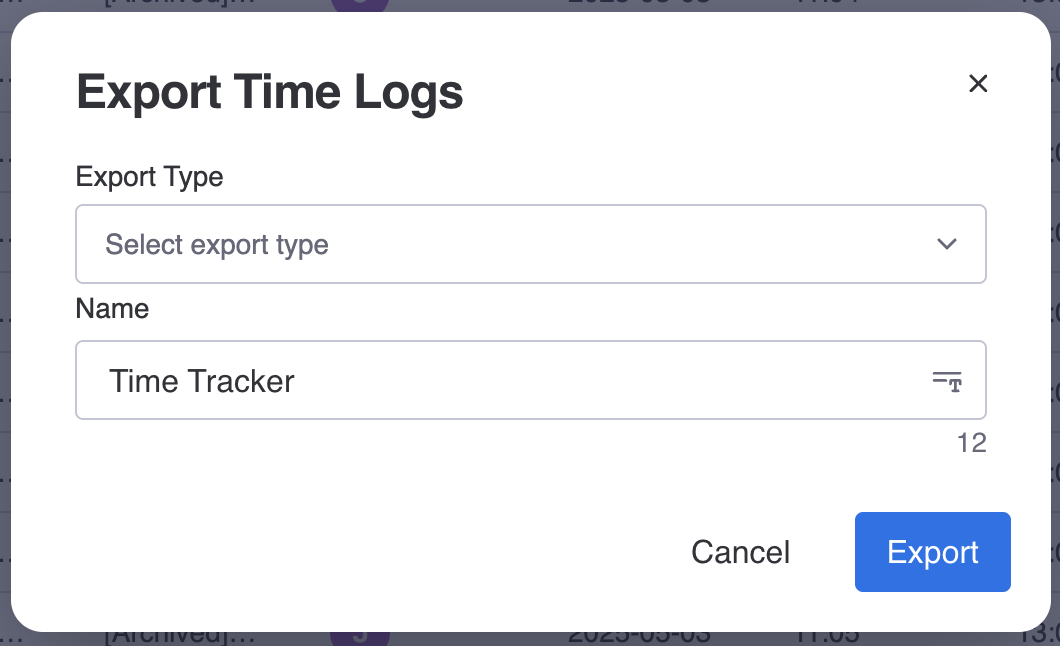
Try TimeVibe Today
Ready to transform your client project management? Try TimeVibe for free and discover how it can help you track and deliver successful client projects.


