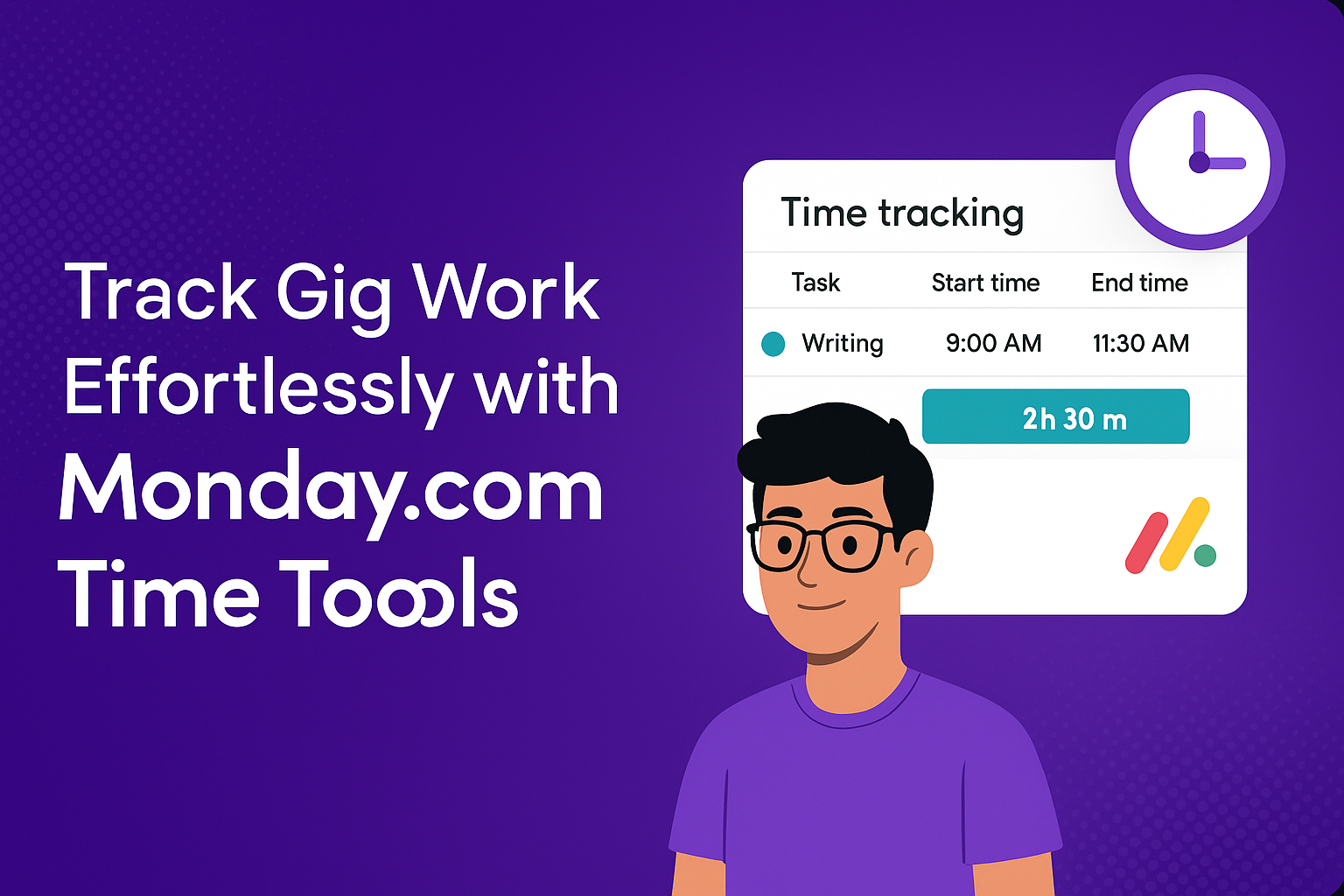Looking for a Monday.com time tracker for gig work? Whether you’re a freelancer, contractor, or managing a team of gig workers, these five practical steps will help you track hours, manage projects, and get paid accurately—using Monday.com‘s built-in tools or advanced solutions like TimeVibe.
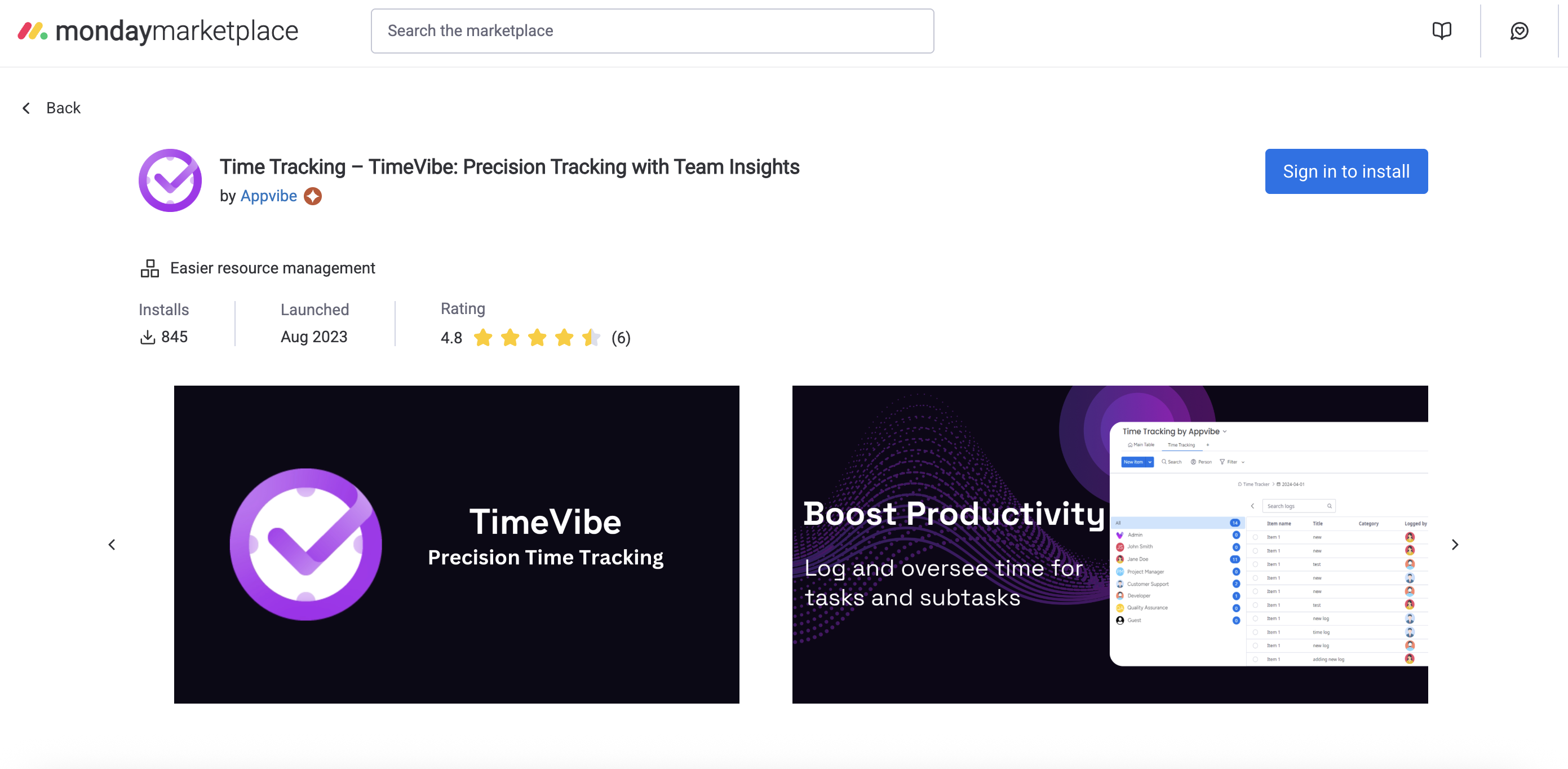
1. Set Up a Board for Your Gig Projects
- Create a dedicated board in Monday.com for all your gigs or clients.
- Use groups for each client, project, or week.
- Add columns for task, status, and time tracking.
- Example: A freelancer sets up a board with groups for each client and columns for “Task,” “Status,” and “Hours Logged.”
2. Use the Time Tracking Column for Every Gig Task
- Add the time tracking column to your board.
- Log time as you work on each gig or task, or enter hours manually at the end of the day.
- This helps you keep a running total of hours for each project or client.
- Example: A gig worker logs 3 hours for “Logo Design” and 2 hours for “Social Media Posts.”
3. Organize and Filter Your Time Data
- Use Monday.com‘s filters to view hours by client, project, or date.
- Export your time logs to a spreadsheet for invoicing or analysis.
- Example: A contractor filters their board to see all hours worked for “Acme Corp” this month.
4. Set Up Reminders and Automations
- Use automations to remind yourself to log time or update task status.
- Set up notifications for deadlines or when tasks are overdue.
- Example: An automation reminds a freelancer to log hours every Friday afternoon.
5. Upgrade to Advanced Time Tracking (Optional)
- Consider tools like TimeVibe for more advanced gig work tracking.
- Get features like custom fields (client, rate, billable status), advanced filtering, and exportable reports.
- Example: A gig team uses TimeVibe to generate detailed timesheets for each worker and project.
Pro Tip: Even if you start with Monday.com‘s built-in time tracking, you can always upgrade to a solution like TimeVibe for more robust gig work management as your needs grow.
Summary
Using a Monday.com time tracker for gig work helps you stay organized, track every billable hour, and simplify invoicing. Set up your board, log time, filter your data, automate reminders, and consider advanced tools as your business grows.
Try It Today
Ready to track gig work effortlessly? Start using Monday.com time tracking for your gigs, or Try TimeVibe for Free and Book a Demo to see how advanced time tracking can help you manage gig work with confidence.