Effective time audits and reporting are essential for understanding team performance, project efficiency, and business growth. With TimeVibe’s workspace app view, you can analyze time data in powerful ways, from filtering and sorting to grouping and exporting. This guide will show you how to conduct meaningful time audits and generate insightful reports that drive better decision-making.
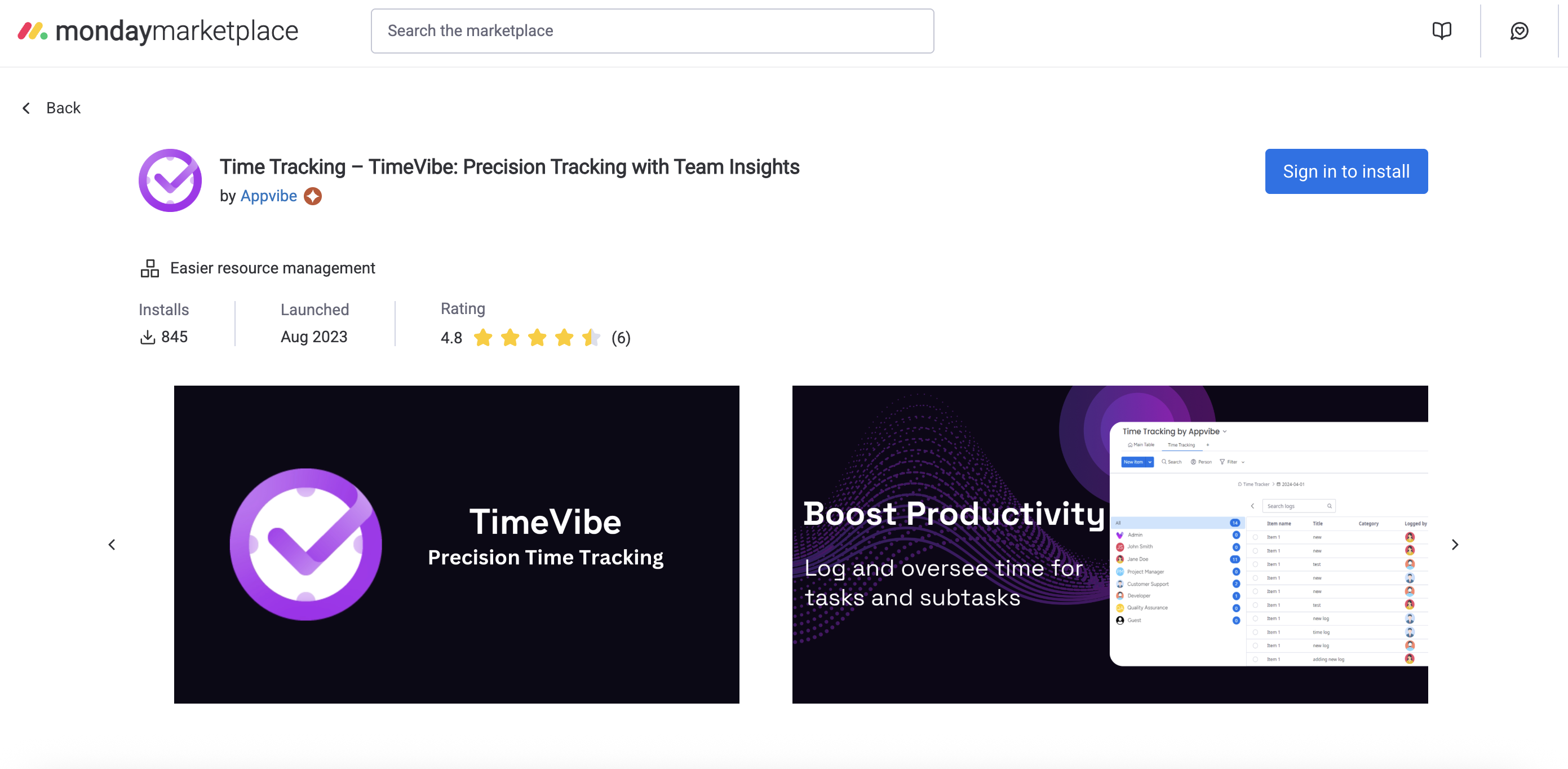
Why Time Audits Matter
Time audits provide critical insights into:
- Team productivity patterns
- Project efficiency
- Resource allocation
- Billing accuracy
- Business growth opportunities
The TimeVibe Workspace App: Your Audit Command Center
The workspace app view is where the magic happens. Here’s how to leverage its powerful features:
1. Advanced Filtering
Filter your time data by:
- Date ranges
- Team members
- Projects
- Clients
- Task types
- Custom fields
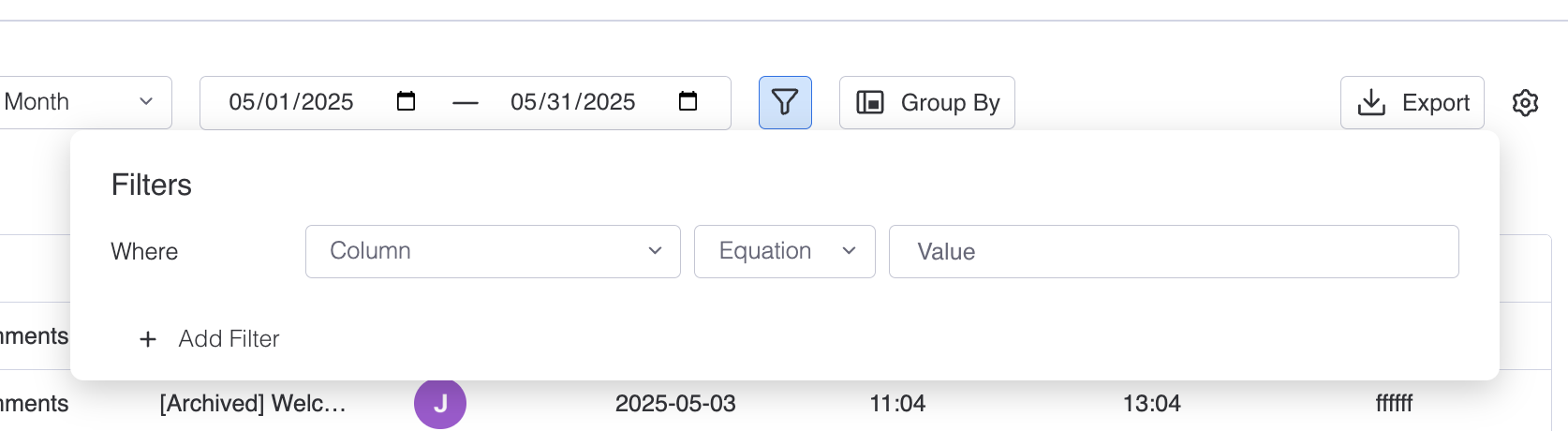
2. Smart Grouping
Group your data to see patterns:
- By team member
- By project
- By client
- By date
- By custom field
3. Flexible Sorting
Sort your data to focus on what matters:
- Time spent (ascending/descending)
- Date
- Project
- Team member
- Custom fields
Time Audit Methodology
Step 1: Define Your Audit Goals
Before diving into the data, establish clear objectives:
- Are you auditing for productivity?
- Looking for billing accuracy?
- Checking project efficiency?
- Monitoring team workload?
Step 2: Set Up Your Audit Parameters
In the workspace app:
- Select your date range
- Choose relevant filters
- Set up your grouping preferences
- Configure sorting options
Step 3: Analyze the Data
Look for key patterns:
- Time distribution across projects
- Team member workload balance
- Project phase efficiency
- Billing accuracy
- Resource allocation
Step 4: Generate Reports
Export your findings in multiple formats:
- CSV for detailed analysis
- PDF for presentations
- Excel for further manipulation
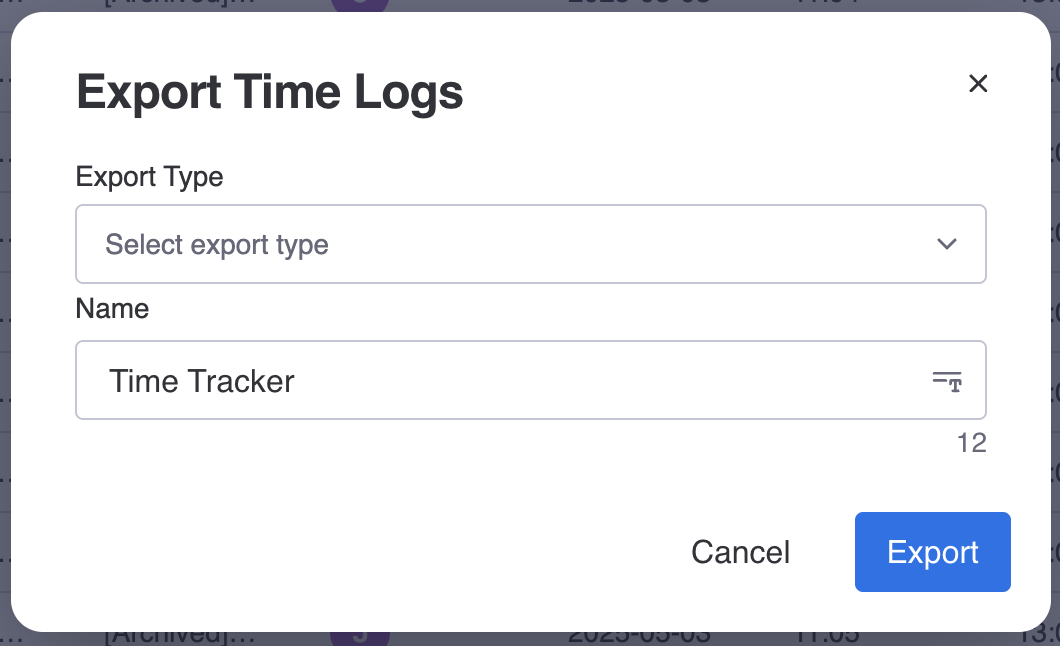
Real-World Audit Success: Tech Company Case Study
TechForward, a software development company, implemented regular time audits using TimeVibe’s workspace app. Here’s their process:
- Weekly Team Audits
- Filter by team and current week
- Group by project and task type
- Export to CSV for team leads
- Review in weekly team meetings
- Monthly Project Audits
- Filter by project and month
- Group by team member and phase
- Sort by time spent
- Generate PDF reports for stakeholders
- Quarterly Business Audits
- Comprehensive date range
- Multiple filters and groupings
- Detailed analysis of trends
- Strategic planning insights
“TimeVibe’s workspace app has transformed our audit process,” says Mark Thompson, TechForward’s Operations Director. “We’ve reduced audit time by 60% and gained insights that have improved our project delivery by 40%. The ability to quickly filter, group, and export data has been game-changing.”
Best Practices for Effective Time Audits
1. Regular Audit Schedule
- Daily: Quick team check-ins
- Weekly: Team performance review
- Monthly: Project efficiency analysis
- Quarterly: Business growth assessment
2. Standard Audit Templates
Create reusable audit configurations:
- Team performance template
- Project efficiency template
- Client billing template
- Resource allocation template
3. Actionable Reporting
Focus on insights that drive change:
- Identify bottlenecks
- Spot efficiency opportunities
- Track improvement over time
- Share findings with stakeholders
4. Continuous Improvement
Use audit findings to:
- Refine processes
- Adjust resource allocation
- Improve project estimates
- Enhance team productivity
Try TimeVibe Today
Ready to transform your time audits and reporting? Try TimeVibe for free and discover how its powerful workspace app can help you gain valuable insights into your team’s time and projects.


